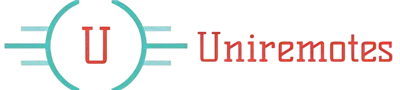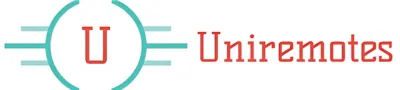Universal remote control is a lifesaver with the myriad of entertainment options today. If you have a SEIKI TV, programming it with a universal remote is the best way to go, considering how much more organized you would like your viewing to be.
SEIKI TVs boast their reasonable prices and good picture quality; using them with a universal remote increases their convenience an extra notch.
This guide will walk you through everything you need about SEIKI TV universal remote codes and how to program them effectively.
SEIKI TV Universal Remote Codes
SEIKI TV 3 Digit Universal Remote Codes List
564, 627, 000, 505, 450, 506, 111, 520
SEIKI TV 4 Digit Universal Remote Codes List
4635, 3953, 4794, 4346, 1263, 5751
SEIKI TV 5 Digit Universal Remote Codes List
12964, 13559, 13560, 10178, 13953
SEIKI TV Universal Remote Codes List
| Brand Name | Codes |
|---|---|
| Cox Communications | 0178 |
| Philips | 0002 |
| Bell Remotes & Dish Network | 505, 506, 516, 523, 526, 566, 573, 612, 627, 647, 652, 653, 654, 655, 656, 658, 659, 664, 665, 667, 669, 670, 679, 680, 704, 717, 730, 738 |
| DIRECTV | 10178, 11687, 10178, 10835, 10056, 10150, 10463, 10156, 11498, 11401, 0178 |
| Comcast | 11864, 10178 |
| ATT U-verse | 1004 |
| Hitachi | 0002 |
| Atlas DVR Device URC | 0178 |
| Time Warner Cable | 0178 |
| URC | 2964, 0145 |
| Cablevision customer | 004 |
SEIKI TV Universal Remote Codes For One For All Remote
4635, 3953, 4794, 4132, 4346, 3964, 2964, 3559, 3560, 3382, 0178, 41315
GE Universal Remote Codes For Seiki TV
1263, 5751, 6091
RCA Universal Remote Codes For Seiki TV
3953, 2964, 3559, 3382, 3560, 0178, 13953, 12964, 13559, 13560, 13382, 13470, 10178
SEIKI TV Universal Remote Codes
- SEIKI TV Universal Remote Codes FOR DirecTV Remotes:
10178, 11687, 10178, 10835, 10056, 10150, 10463, 10156, 11498, 11401, 0178 - SEIKI TV Universal Remote Codes For Comcast Remotes:
11864, 10178, 0060 - SEIKI TV Universal Remote Codes for Cox Communications:
0178 - Atlas DVR Device URC:
0178 - Time Warner Cable:
0178 - Philips Universal Remotes:
0002 - Bell Remotes & Dish Network:
505, 506, 516, 523, 526, 566, 573, 612, 627, 647 - ATT U-Verse:
1004 - Hitachi Remotes:
0002 - URC (Universal Remote Control):
2964, 0145 - Cablevision Customer (Optimum):
004 - Seiki tv code for a p265v3RC remote
- 10019, 0178, 10178,0030, 10030, 0835,10835F
- Dish Network try 627, 659 or 505.
- For Fios TV (Verizon), try the code 3264.
Seiki TV Remote Code one for all
If you can’t find a code for your device, try using the One For All Setup App on your smartphone.
Just install the app (available on iOS and Android), search for your device, and it will provide the latest codes to program your remote easily.
Seiki tv Code for GE universal remote
6091, 5751, 1263
RCA Universal Remote code for Seiki tv
0178,3382, 3560, 2964,3953, 3559
Philips
0002
How to Program Seiki TV Remote

To pair a universal remote with your Seiki TV, follow these programming instruction:
How to Program Seiki TV Remote : Manual Code Entry
- Turn on your Seiki TV.
- Press and hold the “Setup” button on the remote until the LED indicator stays on.
- Enter the 3, 4, or 5-digit code from the tables above.
- Point the remote at the TV and press the “Power” button.
- If the TV turns off, the setup was successful. If not, try another code.
- Press “Setup” to lock the code.
How to Program Seiki TV Remote : Code Search (For Unknown Codes)
- Turn on your Seiki TV.
- Press and hold “Setup” until the LED indicator stays on.
- Press the “TV” button.
- Press the “Power” button repeatedly until the TV powers off.
- Press “Setup” to save the code.
Seiki TV Universal Remote Troubleshooting Guide
If your universal remote isn’t working with your Seiki TV, here are a few troubleshooting tips to program your remote:
- Check the Batteries: Weak batteries may interfere with the signal transmission.
- Verify the Remote Type: Make sure you are using a universal remote that supports Seiki TVs.
- Reset the Remote: Some remotes require a factory reset to clear any stored codes. Refer to the manual for reset instructions.
- Try an Updated Code List: Your remote control manual or the manufacturer’s website may have additional or updated codes for Seiki TVs.
Benefits of Using a Universal Remote with Seiki TV
Pairing Seiki TV with universal remote offers several advantages, such as:
- Reduced Clutter: Control multiple devices with a single remote.
- Convenience: No need to search for different remotes or replace lost ones.
- Compatibility: Many universal remotes support not just TVs but also streaming devices, soundbars, and more.
- Cost-Effective Solution: Instead of buying a new Seiki remote, you can use one universal remote for all your devices.
Conclusion
Programming a universal remote for your Seiki TV doesn’t have to be complicated. With the correct Seiki TV remote codes and following the simple programming steps provided in this guide, you can consolidate your entertainment setup and enjoy the convenience of a single remote.
If you run into any difficulties, refer back to the troubleshooting section or consult the manual for your remote model. With the right setup, your universal remote will be your new best friend in managing your home entertainment system.
Enjoy your Seiki TV experience with hassle-free control!
FAQs:- Seiki TV Code for Universal Remote
1. What should I do if my Seiki TV isn’t responding to the remote codes?
Try all available codes and use the code search function if necessary. Check the batteries , model number and ensure the remote supports Seiki TVs.
2. Can I use my Comcast remote with a Seiki TV?
Yes, use codes 11864, 10178, or 0060 to program your Comcast remote.
3. Is the Seiki TV compatible with DirecTV remotes?
Yes, try codes 10178, 11687, or 10463 to sync the DirecTV remote with your Seiki TV.
4. Where can I find Seiki TV codes for my remote?
For Seiki TVs, common codes include 13559, 11687, and 5028, but these may vary by remote brand. Most universal remote codes can be found in the user manual or on the remote manufacturer’s website.
5. Can I use a DirecTV remote with my Seiki TV?
Yes! Many DirecTV remotes are compatible with Seiki TVs. Try using codes like 10178, 11687, or 10463.
6. What if the Seiki TV codes provided don’t work?
If the codes listed don’t work, try using the code search method to scan through the available codes. Also, ensure your remote’s batteries are fresh and the device supports Seiki TVs.
7. Is a universal remote better than the original Seiki remote?
A universal remote offers more flexibility since it can control multiple devices, but some users prefer the original Seiki remote or cable remote for its simplicity and brand-specific features.
With this guide, you’ll be able to program the remote quickly and enjoy seamless control over your Seiki TV. Happy programming!
You May Also Like:-
- How to Program Element TV Remote [With Codes or Without Codes].
- How To Program Brightstar Remote Codes [BR100B].
- How to Reset Your Westinghouse TV: Factory Reset With & Without Remote.
- Universal Remote Codes for Westinghouse TV: Complete Programming Guide.
- Universal Remote Codes for Insignia TV and Programming Guide.
- How to Program Universal Remote to Sharp TV with Universal Remote Control Codes.
- How to Program a Universal Remote to an Orion TV: Codes and Setup Guide.
- How to Program a Blackweb Universal Remote Without Code: A Step-by-Step Guide.
- Universal Remote Codes for TCL TV: Easy Setup Guide and Instructions.