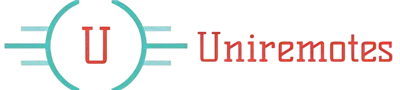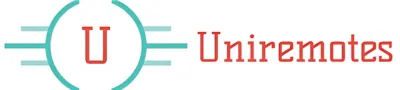If you want to control your Westinghouse TV with a universal remote, you’re in the right place! This guide will walk you through the programming process with remote codes and provide easy-to-follow instructions to set up your remote in no time.
Whether you have a standard 4-digit code or need to program your remote without one, you’ll find all the steps here.
Why Use Universal Remote Codes for Westinghouse TV
Using a universal remote control can make life easier by letting you manage all your different devices – like your TV, VCR, soundbar, and DVD player—with a single remote. This reduces the hassle of dealing with multiple remotes and helps keep things organized.
If you just bought a universal remote or need to replace your Westinghouse TV remote, these codes and instructions will help you get it set up.
List of Universal Remote Codes for Westinghouse TV

When programming a universal remote for your Westinghouse TV, you’ll need the correct remote code. These codes are available in 3 digit, 4 digit, or 5 digit formats, depending on your remote model.
Here’s an organized code list of each code format to guide you through the setup process.
3-Digit Universal Remote Codes for Westinghouse TV
To begin, try these common 3 digit codes:
- 001, 002, 020, 031, 036, 068, 072, 076, 081, 097
- Additional codes: 101, 107, 114, 135, 143, 221, 222, 268, 276, 280
- Further options include 387, 435, 458, 463, 500, 505, 513, 516, 528, 531, 535, 551, 553, 556, 562, 645, 690, 695, 794, 795, 797, 798, 809
If the first few codes don’t work, continue down the list until you find a match for your smart TV.
4-Digit Universal Remote Codes for Westinghouse TV
For remotes requiring 4-digit codes, use these options:
- 0002, 0013, 0020, 0027, 0081, 0111, 0114, 0115
- Other commonly used codes: 0135, 0143, 0178, 0411, 0451, 0463, 0478, 0706, 0709, 0810
- More codes to try: 0885, 0889, 0890, 0912, 0915, 0916, 1019, 1027, 1036, 1042, 1092
- Additional tv remote codes up to 6171, including 1095, 1096, 1097, 1098, 1133, 1135, 1146, 1178, 1184, 1195, 1196, 1198, 1204, 1217, 1221, 1228, 1282, 1300, 1346, 1447, 1454, 1507, 1577, 1661, 1712, 1718, 1741, 1755, 1756, 1891, 1901, 1961, 2049, 2141, 2187, 2196, 2247, 2281, 2293, 2360, 2397, 2411, 2434, 2499, 2511, 2891, 3067, 3094, 3183, 3241, 3251, 3382, 3411, 3470, 3485, 3559, 3579, 3711, 3851, 3899, 3908, 3949, 3964, 4101, 4132, 4398, 4635, 4771, 4797, 4910, 4971, 5001, 5054, 5115, 5117, 5139, 5165, 5173, 5781, 5971, 5981
Continue down the list if initial attempts do not work.
5-Digit Universal Remote Codes for Westinghouse TV
If your remote requires 5-digit codes, start with the following:
- 10000, 10451, 10463, 10706, 10810, 10885, 10889, 10890
- Other common codes: 11217, 11282, 11300, 11447, 11531, 11577, 11661, 11712
- Further codes include: 11756, 11764, 12049, 12195, 12196, 12258, 12282, 12293, 12337, 12360, 12397, 12434, 12499
- Complete the list with codes up to 19851, including 13094, 13118, 13183, 13382, 13389, 13470, 13559, 13579, 13899, 13908, 13949, 14398, 14796, 14972, 15348, 15849, 15947, 16045, 17133, 17415, 17652, 18250, 18924, 19016, 19753
How to Programming Universal Remote for a Westinghouse TV
There are two main ways to program a universal remote for a Westinghouse TV:
- Programming with a Code: Entering a 4-digit or 5-digit remote code specific to Westinghouse TVs.
- Programming without a Code: Using an automatic code search, where the remote scans for the correct code.
1. Getting Started
To program your remote, gather the following essentials:
- Universal Remote: Make sure it has fresh batteries.
- Remote Codes: You’ll need a list of Westinghouse TV codes, which we’ll provide below.
- TV Model: Check your TV model to ensure it’s compatible with universal remotes.
2. Programming the Remote with a 4-Digit Code
Follow the instructions step-by-step to program your universal remote using a 4-digit code:
- Turn on your Westinghouse TV manually.
- Press and hold the “Setup” button on your remote until the red light blinks.
- Enter a 4-digit code from the list provided below, such as 0178 or 10885.
- Aim the remote at the TV and press the Power button. If the TV turns off, the code is correct.
- Test other buttons (like volume or channels) to confirm that the remote fully controls the TV.
If the first code doesn’t work, try each code in sequence until you find one that works.
How to Program Westinghouse Universal Remote Without Code
If you don’t have a code, use the automatic code search method:
- Turn on your Westinghouse TV.
- Press and hold the Setup button until the red light blinks.
- Press the TV button on the remote.
- Press the Power button repeatedly until the TV turns off. This may take several tries as the remote is looking for a compatible code.
- Once the TV turns off, press Enter or OK to save the code. Verify if the remote is working, if not repeat steps.
Troubleshooting Common Remote Issues
Remote Not Working?
If the remote isn’t responding, make sure to:
- Check the batteries and replace them if necessary.
- Confirm that your universal remote is compatible with your TV model.
Can’t Find the Power Button?
On many Westinghouse TVs, the Power button might be located at the bottom or on the side. Be sure to look closely if you can’t find it immediately.
Lost Codes?
If you can’t find the code for your remote, check your universal remote’s manual. Alternatively, many remote control codes can be found online or on the Westinghouse website.
FAQs: Westinghouse TV Remote Codes
How Do You Reset a Westinghouse TV?
If your Westinghouse TV isn’t responding to your remote, try these reset steps:
- Turn off the TV and unplug it from the power source.
- Wait for about a minute, then plug it back in.
- Turn on the TV to see if it’s responding normally.
How Can I Connect My Westinghouse TV to Wi-Fi?
For Westinghouse Smart TVs:
- Go to Settings on your TV.
- Select Network or Wi-Fi Settings.
- Choose your Wi-Fi network from the list and enter the password to pair.
Can I Use a Remote Control App for Westinghouse TVs?
Yes, several remote control apps are available for Westinghouse Smart TVs. You can download apps like Google TV Remote , IR remote app or similar universal remote apps from the Google Play Store to control your TV through your smartphone.
Related Post :- How to Reset Your Westinghouse TV: Factory Reset With & Without Remote
Final Thoughts
Programming a universal remote to work with a Westinghouse TV can save you time and help keep your home organized. Given the codes for Westinghouse tv with programming methods provided, you’ll be able to set up and troubleshoot your remote in just a few minutes. Enjoy the convenience of controlling your Westinghouse TV with a single universal remote control!
For more detailed information or help with other devices, check out the Westinghouse website or refer to your remote’s manual.
You May Also Like:-