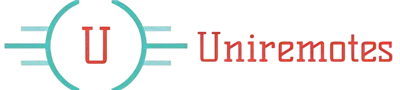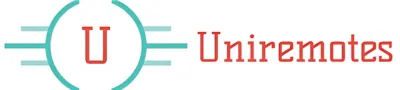Are you struggling to set up your Galaxy Matrix TV universal remote? Whether you’ve lost the original remote or need to pair a new universal remote, finding the right codes can be frustrating.
This comprehensive guide provides:
✅ Updated 3-digit & 4-digit universal remote codes for Matrix TV
✅ Step-by-step programming methods (Auto Search, Manual Entry & Code Search)
✅ Troubleshooting solutions for common remote control issues
By following this guide, you’ll have your remote working in minutes! 🚀
Galaxy Matrix TV Universal Remote Codes (Updated 2025)
Before programming your remote, you need the correct code for the Galaxy Matrix TV universal remote. Use the Auto Search, Manual Code Entry, or Code Search method.
Below are the latest working 3-digit and 4-digit codes for 2025.
🔹 4-Digit Galaxy Matrix TV Universal Remote Codes
| Code | Code | Code | Code |
|---|---|---|---|
| 0000 | 0193 | 0001 | 0190 |
| 0031 | 1423 | 0197 | —- |
🔹 3-Digit Galaxy Matrix TV Universal Remote Codes
| Code | Code | Code | Code |
|---|---|---|---|
| 028 | 020 | 025 | 021 |
💡 Tip: If one code doesn’t work, try another from the list until your TV responds correctly.
Big Button GMatrix Universal Remote Codes – Complete List
Looking for the GMatrix Big Button universal remote codes for A-TV 2 and U-43? Below, you’ll find the latest universal remote codes for the most popular TV brands.
Simply find your TV brand in the list and use the corresponding code to program your Big Button GMatrix universal remote effortlessly.

🔹 GMatrix universal Remote Codes for Popular TV Brands
| TV Brand | Codes |
|---|---|
| ACTION | 1019 |
| ADMIRAL | 1048, 1298, 1299, 1008, 1015, 1027, 1072, 1259, 1346 |
| ADVENT | 1257, 1278, 1002, 1034 |
| AIKO | 1165, 1032 |
| AIWA | 1019, 1024 |
| AKAI | 1204, 1216, 1217, 1255, 1301, 1010 |
| AOC | 1250, 1251, 1252, 1253, 1254, 1301, 1306 |
| APEX DIGITAL | 1120, 1269 |
| AUDIOVOX | 1019, 1020, 1032, 1033, 1120 |
| BENQ (LCD) | 1331 |
| BLUE LIGHT LCD | 1007, 1334 |
| CURTIS MATHES | 1220, 1009, 1010, 1033, 1072, 1299, 1344, 1355 |
| DAEWOO | 1033, 1032, 1114, 1120, 1218, 1301, 1019, 1002 |
| DISNEY | 1258 |
| DYNEX | 1260, 1261, 1279, 1278 |
| EMERSON | 1013, 1026, 1062, 1087, 1199, 1014, 1019, 1020, 1021, 1023, 1033, 1038, 1114, 1198, 1259, 1298, 1301, 1303, 1341, 1343 |
| FUJITSU | 1314, 1320, 1317 |
| FUNAI | 1012, 1013, 1019, 1067, 1198, 1199, 1298 |
| GE | 1007, 1008, 1010, 1088, 1120, 1015, 1017, 1018, 1031, 1033, 1043, 1072, 1081, 1301, 1305, 1347, 1355 |
| HAIER | 1348, 1219, 1221, 1267, 1268, 1269, 1270, 1271, 1272, 1289 |
| HISENSE | 1126, 1130, 1141, 1154, 1157, 1169, 1290 |
| INSIGNIA | 1256, 1255, 1257, 1258, 1259, 1260, 1261, 1277, 1278, 1280 |
| JVC | 1031, 1259, 1005 |
| LG | 1022, 1011, 1044, 1301, 1183, 1001, 1358, 1359, 1360, 1299, 1015 |
| MAGNAVOX | 1034, 1076, 1114, 1298, 1301, 1306, 1317, 1325 |
| MITSUBISHI TV | 1006, 1046, 1065, 1082, 1287, 1301, 1059, 1072 |
| PANASONIC | 1014, 1069, 1021, 1023, 1030, 1031, 1072, 1229, 1230, 1301, 1304, 1305, 1340, 1346 |
| PHILIPS | 1001, 1005, 1016, 1339, 1034, 1012, 1047, 1050, 1051, 1345, 1053, 1057, 1066, 1067, 1187, 1213, 1214, 1222, 1252, 1325 |
| RCA | 1007, 1008, 1017, 1018, 1115, 1120, 1297, 1301, 1305, 1316, 1317, 1010, 1033, 1072, 1090, 1344, 1355, 1356, 1357, 1362, 1364 |
| SAMSUNG | 1010, 1088, 1042, 1066, 1068, 1074, 1078, 1114, 1301, 1304, 1312, 1315, 1002 |
| SANYO | 1021, 1060, 1075, 1077, 1106, 1112, 1113, 1180, 1285, 1286, 1319, 1019, 1317 |
| SHARP | 1004, 1040, 1072, 1095, 1114, 1160, 1161, 1298, 1301, 1346 |
| SONY | 1002, 1311, 1212 |
| TOSHIBA | 1003, 1039, 1049, 1072, 1174, 1232, 1288, 1304, 1321, 1021 |
| VIZIO | 1187, 1189, 1190 |
| WESTINGHOUSE | 1002, 1223, 1224, 1225, 1226, 1227, 1228 |
| ZENITH | 1015, 1252, 1032, 1076, 1259, 1299, 1301 |
💡 Tip: If one code doesn’t work, try another from the list until your TV responds correctly.
How to Program a Matrix TV Universal Remote
There are three easy methods to program your Galaxy Matrix TV universal remote. Choose the one that works best for your device.
1️⃣ Auto Search Method (Quick & Easy)
If you don’t know the correct code, this method will scan automatically to find the right one.
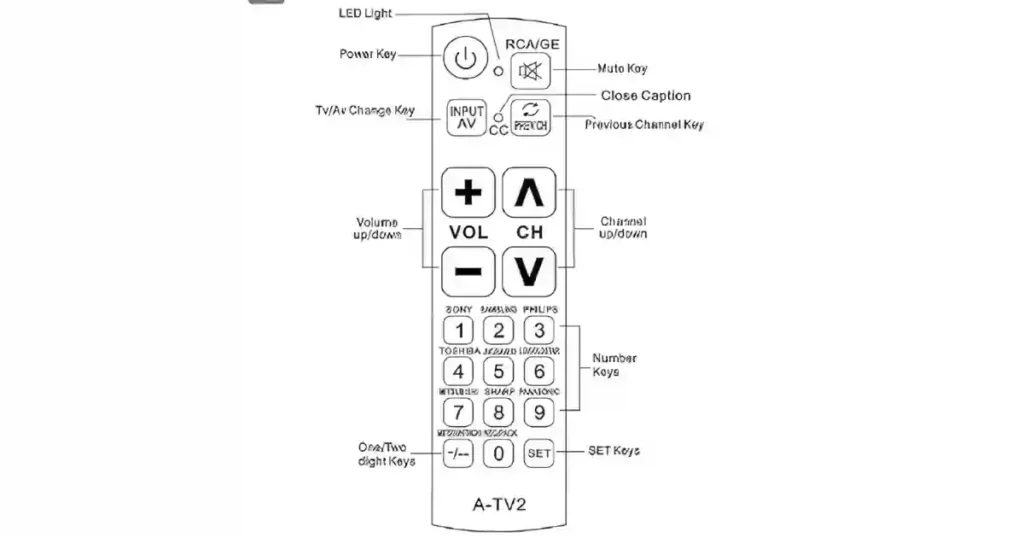
Steps:
- Turn on your Matrix TV manually.
- Hold the TV button on your universal remote for 3 seconds until the LED light turns on.
- Point the remote at your TV and press CH+ (Channel Up) and CH- (Channel Down) repeatedly.
- When the TV turns off, press the Power button to confirm the code.
- Press the Device button (TV, DVD, etc.) to save the code. The LED will blink twice.
✅ Your remote is now programmed- Test volume and channel buttons to ensure everything works.
2️⃣ Manual Code Entry Method (For Known Codes)
If you already have a 3-digit or 4-digit code from the list above, use this method.
Steps:
- Turn on your Matrix TV.
- Press and hold the Setup button on your remote until the LED light turns on.
- Press the TV button on the remote.
- Enter a valid 3-digit or 4-digit code from the list.
- Release the Power button when the TV turns off.
🚀 Your remote is now programmed- If the first code doesn’t work, try another from the list.
3️⃣ Code Search Method (For Unknown Codes)
If none of the codes work, this method scans all possible codes.
Steps:
- Turn on your TV.
- Press and hold the Setup button until the LED light turns on.
- Enter the universal remote code 9-9-1.
- Hold the Power button and keep pressing the Channel Up button until the TV turns off.
- Once the TV turns off, press the Power button to confirm the code.
📌 This method takes longer but works for most TVs.
Troubleshooting: What to Do If Your Remote Isn’t Working?
If your Galaxy Matrix TV remote isn’t responding after programming, try these fixes:
🔹 Common Fixes
✅ Check the batteries – Replace old batteries to ensure the remote has power.
✅ Verify correct code entry – Double-check that you entered the right code.
✅ Try a different code – Some codes may partially work, so test another from the list.
✅ Remove obstructions – Ensure no objects are blocking the remote’s signal.
🔹 Advanced Fixes
🔄 Reset your remote – Remove the batteries for 5 minutes, then reprogram it.
📺 Power cycle your TV – Unplug your TV for a few minutes, then plug it back in.
💡 Try an alternative method – If manual entry fails, use the auto search method.
💡 Still not working? Consider checking the manufacturer’s website for updated codes.
FAQs (Frequently Asked Questions)
What is the best method to program a Matrix TV universal remote?
The Auto Search method is the easiest if you don’t know your code.
Can I use any universal remote with my Matrix TV?
Yes, most universal remotes work with Matrix TVs, but you need the correct programming code.
Why isn’t my universal remote working even after entering the code?
Try a different code, check the batteries, and ensure there are no obstructions between the remote and TV.
How do I reset my Matrix TV universal remote?
Remove the batteries for 5 minutes, then reprogram using one of the methods above.
Where can I find more universal remote codes?
Check your remote’s instruction manual, visit the manufacturer’s website, or bookmark this guide for future reference.
Conclusion
With this easy-to-follow guide, you should now be able to program your Galaxy Matrix TV universal remote hassle-free. If one method doesn’t work, try another until your remote is successfully connected.
💬 Did this guide help? Let us know in the comments. If you have working codes, share them so we can help other users.
📢 Need more universal remote codes? Bookmark this page and check back for updates.
🔹 Don’t have a universal remote yet? Get a high-quality GMatrix universal remote on Amazon.
Also See:-