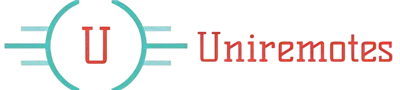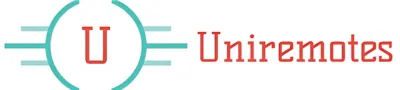Streaming devices have transformed the ways of entertainment on different platforms; they have rapidly become part and parcel of modern homes. Among most of the players in the segment, there are two noticeable ones, namely Roku and Amazon Fire TV, drawing a wedge between different usage features.
Since the Roku Express and Amazon Fire TV Stick 4K appeal to very different demographics, it is important to understand what each provides.
If you’re confused about which of these streaming devices best suits your needs, this extended comparison will help guide you through the decision-making process.
Quick Summary:-
Roku Express: Affordable, user-friendly, and perfect for HD streaming with a clean interface.
Fire TV Stick 4K: Packed with premium features like 4K streaming, Alexa integration, and Wi-Fi 6 for advanced users.Explore the detailed comparison below to find the best streaming device for your needs.
Roku vs Amazon Fire TV
| Feature | Roku Express 4K+ | Amazon Fire TV Stick 4K Max |
|---|---|---|
| Picture Quality | 4K, HDR, Vivid Color Optimization | 4K Ultra HD, Dolby Vision, HDR10+, Dolby Atmos |
| Voice Control | Works with Alexa, Siri, Google Assistant | Works with Alexa |
| Ease of Setup | Plug-in and connect to Wi-Fi | Plug-in, includes USB power cable for easy setup |
| Streaming Services | Netflix, Prime Video, Hulu, Vudu, Pandora, etc. | Supports all major streaming services (Netflix, Prime, Hulu, etc.) |
| Free TV Channels | 350+ Free Live TV Channels | Not specified |
| Processor | Standard processing for 4K streaming | Powerful processor for fast app starts and navigation |
| Wi-Fi Support | Standard Wi-Fi | Wi-Fi 6E for smoother streaming with multiple devices |
| Special Features | One remote for TV power, volume, and Roku control | Ambient Experience for displaying art and photography |
Amazon Fire TV Stick 4K: Advanced Features for Power Users
The Amazon Fire TV Stick 4K is one of the most feature-laden streaming devices on the market. It’s tailored for users looking for the best in picture quality and performance.

Top Features of the Fire TV Stick 4K
- 4K Ultra HD Streaming: It features 4K resolution, and supports HDR10+, and Dolby Vision. These technologies enhance picture quality greatly, ensuring sharper colors, deeper contrast, and finer details.
- Wi-Fi 6 Connectivity: This allows for better and more reliable streaming, even on crowded networks. It’s great for households with a large number of devices on the same internet.
- Alexa Voice Remote: There the remote will feature voice control to make searching for content, control playback, and even manage smart home devices as easy as saying a few words.
- Large App Library: Fire TV has a wide range in the app field, which includes third-party Android-based ones. This makes it versatile on so many levels when getting different content.
- Xbox Game Pass Ultimate Support: Gamers can stream Xbox games directly from this device, a big plus for gaming enthusiasts.
Fire TV Stick 4K Disadvantages
- Price: More expensive compared to the Roku Express, this aims at those who would spend more to get advanced features.
- Cluttered Interface: Fire TV can feel quite cluttered because of the full-page ad banners and Amazon-centric recommendations. If you want a completely neutral experience, this is probably a drawback.
The Fire TV Stick 4K is the perfect choice if you value premium features and are deeply invested in the Amazon ecosystem. However, higher pricing and an ad-heavy interface might be a bummer for a casual user.
Roku Express: Affordable Simplicity for Everyday Streamers
On the other hand, the Roku Express offers a no-frills, budget-friendly option for people who prioritize ease of use over advanced features. This streaming stick is ideal if you’re looking for an affordable way to stream your favorite shows without complications.

Key Features of Roku Express
1080p HD Streaming: Although it might not sport the ability to use 4K, this Express series ensures you have smooth HD streaming that’s more than adequate for smaller setups or TVs that don’t sport 4K capabilities.
Easy Setup: Connect it to an HDMI port on your TV, to Wi-Fi, and you are all set. One can do this all by themselves even if they do not like technology.
Clean Interface: Roku has a really simple interface with no clutter or irrelevant ads. Everything is well-organized and very easy to find, even for those who are beginners.
Free and Live TV Options: The device is excellent for cord-cutters who want to stream content free, thanks to options like the Roku Channel, Pluto TV, and Tubi.
Its reasonably affordable price makes it highly attractive and accessible to casual streamers who care more about costs than the latest and greatest.
Cons of the Roku Express
No 4K Support: In case you have a 4K TV or like ultra-sharp visuals, this may not be the best option.
Smaller smart features abound: the standard remote has no voice control and or TV power/volume via the remote, but there seems to be little need above that; similarly, also lacking is the newer or Wi-Fi 6-some speeds will suffer much if your network gets somewhat crowded.
The Roku Express is pretty straightforward and provides a seamless experience for the casual user. It’s ideal for casual viewing, not for high-end tech enthusiasts.
Video Quality: 4K or HD?
Talking about the quality of pictures, this Fire TV Stick 4K easily has the edge: considering, naturally, that one must deal with a 4K TV-with this device makes certain of giving full value, due to the use of HDR10+ and Dolby Vision in conveying fine detail and great contrast with clear brightness. Almost the kind of quality seen when a film is shown in a movie theatre.
The Roku Express, while cheaper, tops out at 1080p HD. That’s altogether fair for viewers who have HD TVs or those who are just not fussy about losing a touch of visual fidelity for that lower price. If someone gets accustomed to 4K visuals, the difference will indeed be noticeable.
Ease of Use and Set-Up
Both devices are easy to set up, but Roku holds a slight edge in simplicity. Plug the Roku Express into your HDMI port, connect to Wi-Fi, and you’re ready to go. There’s no extra fuss, which is ideal for people who want a device that just works.
The Fire TV Stick 4K is also straightforward to install, but it comes with additional options like Alexa integration. While still fairly simple, these extra steps might seem unnecessary if you’re not planning to use smart features.
Remote Control: Which One Does it Better?
The remotes are one of the biggest differentiators between the two units. Roku goes for minimalist, with quick access buttons on its remote to apps such as Netflix and Hulu, but no controls for TV power or volume; you’re going to want your main TV remote handy.
By contrast, the Fire TV Stick 4K remote is far more versatile: it contains Alexa voice control for searching shows, managing playback, and even controlling smart home devices. It also integrates your TV’s power and volume functions into a single device.
Higher-end Roku remotes have included a headphone jack for private listening, while the Fire TV Stick 4K supports Bluetooth headphones.
User Interface: Clean vs. Cluttered
Roku excels at providing a clean and easy-to-navigate interface. Everything is streamlined, making it simple for first-time users to jump in and start streaming. There are no intrusive ads or overwhelming content suggestions.
The Fire TV interface, on the other hand, feels busier. It offers more customization options but can be cluttered with Amazon-centric recommendations and ads. If you prefer a straightforward experience, Roku’s interface is less likely to frustrate you.
Price Comparison: Budget or Premium?
When it comes to pricing, the Roku Express wins hands-down as the cheaper option. If you’re looking for an affordable streaming device with solid performance, it’s hard to beat.
The Fire TV Stick 4K sits at a higher price point, justifying the cost with advanced features like 4K, Wi-Fi 6, and Alexa integration. It’s an investment geared toward users looking for a premium experience.
Performance and Speed
Both devices offer reliable performance, but the Fire TV Stick 4K has an edge thanks to Wi-Fi 6 support. If you’re streaming high-quality 4K content or have multiple devices on your network, this feature ensures smoother playback with minimal buffering.
The Roku Express handles 1080p streams easily but may lag slightly when navigating menus. Without Wi-Fi 6, its performance could dip if your home network is congested.
Smart Home Integration
Smart home users will appreciate the Alexa-enabled Fire TV Stick 4K. With voice commands, you can control other Alexa-compatible devices, check the weather, or look up information.
Roku Express doesn’t offer the same level of smart home connectivity, which might be a drawback for those who use integrated systems.
Which Streaming Device Should You Choose?
Choosing between the Amazon Fire TV Stick 4K and Roku Express depends on what you’re looking for in a streaming device.
- Choose Roku Express if: You want a budget-friendly device with a simple interface and don’t need advanced features like 4K or Alexa.
- Choose Fire TV Stick 4K if: You’re looking for top-notch video quality, smart home integration, and access to a broader app ecosystem.
Both devices cater to different audiences, so your decision ultimately comes down to your priorities.
Final Thoughts
The Amazon Fire TV Stick 4K and Roku Express are two excellent streaming devices, each serving different needs.
Whether you value simplicity or premium features, there’s a device here for you. Let your preferences guide your choice, and you’ll enjoy endless hours of streaming entertainment.