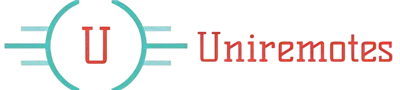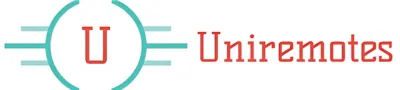The universal remote controls have made it even easier to simplify your entertainment setup and remove the need of juggling multiple remotes for different devices like TV, DVD player and Sound system.
They not only save you a lot of space-by controlling multiple devices with just one remote-but they also substitute when you lose or damage your original remote, or no longer have a replacement available. This article will be exploring Onn Universal Remote control codes and a general programming guide.
With the various types of universal remote controls in the market today, we shall narrow down our focus to the Onn Universal Remote and show how one can program this into the control of almost any electronic device using the same method. We will also provide you with the necessary codes so that your Onn Universal Remote will work in no time.
Why Choose an Onn Universal Remote?
The ONN Universal Remote is considered one of best, it has been easy to set up and works well with a wide range of electronic devices and works across brands and models. Here is why it is so popular:
Multi-device control: One remote can control up to 6 devices.
Easy Programming Options: Program it with or without specific codes.
Code Compatibility: An exhaustive list of codes for major brand TVs, among many others, by LG, Samsung, and Philips.
This manual will take you through the Onn Remote control codes list in full and give you full programming instruction so that you can set up your remote in no time to operate all your devices.
What You’ll Find in This Guide
- Comprehensive Code List: A full list of Onn Universal Remote codes for popular TV brands and devices.
- Step-by-Step Programming: Simple methods to for remote setup with or without a code.
- Troubleshooting Tips: Solutions for common setup issues.
Let’s dive into everything you need to know to make the most of your Onn Universal Remote!
How To Program Onn Universal Remote

Programming your Onn Universal Remote is simple! There are two main ways to program it: with a code or without one. Let’s dive into each method below.
Method 1: How To Program Onn Universal Remote Without Code
If you don’t know the code for your device, you can still program your Onn universal remote with the auto code search method using the remote. Here’s how to program the remote control:
- Turn on your TV.
- Hold down the “Setup” button on the Onn remote , the red indicator light will blink once and stays on, then release it.
- Press the device type button (TV, DVD, etc.) for the device you’re setting up.
- Point the remote at the device and press the “Power” button.
- Press the “Power” button every few seconds. The remote will search for valid code on its own. Once the code is found the device will turns off.
- Once the device turns off, press the “Enter” button to save the code. Your remote is now programmed.
Note: If the device doesn’t turn off after a few minutes, try the second method.
Method 2: How To Program Onn Universal Remote With Code

If you have the code for your device, programming your Onn remote will be even faster with code entry method. Just follow these steps:
- Turn on your device.
- Press and hold down the “Setup” button until the red indicator light stays on.
- Press the device button (TV, DVD, etc.) that you want to control.
- Enter the code for your device using the number buttons on the remote. The indicator light should turn off if the code is correct.
- Test the remote by pressing the “Power” button. If the device turns off, your remote is programmed.
If not, try entering a different code.
Onn Universal Remote Codes – Complete List
The Onn Universal Remote comes with a wide range of codes to support various devices. Here is a complete list of codes organized by device brand for easy reference.
Zenith: 0252, 0138, 0134, 0121, 0091, 0039, 0023, 2453, 2435, 2427, 2425, 2423, 2406, 0131, 0153, 1857, 0001, 2228, 2152, 0009, 0078, 1949, 0064, 0038, 0004, 0338, 2459, 2492
Yamaha: 0170, 3024, 0009, 0005, 0004
Westinghouse: 4148, 4093, 4106, 4016, 4082, 1008, 0138, 0130, 0100, 2423, 3022, 2209, 0080, 1949, 0136, 2456, 1814, 0114, 0077, 2061, 0013, 3099, 3098, 2480
Vizio: 4071, 4144, 4039, 2475, 0033, 1169, 1168, 0081, 2474, 2476, 0143, 2473, 2501, 2045, 2472, 3533
Vivitek: 4024, 4141, 4004
Vision Quest: 4090
Viore: 4084, 4082, 4065, 1018, 1818, 1856, 0077, 3030, 3021, 2096
Viewsonic: 4020, 4004, 4002, 4037, 4085, 4050, 4122, 4149, 4101, 0046, 1014, 1144, 0072, 2116, 2460, 2504, 1179, 2369
Vidtech: 0009, 0005, 0004
Venturer: 4049, 4048, 1183
Trutech: 4092, 2419, 1145, 1029, 0198
Toshiba: 4146, 1957, 1848, 0181, 0178, 0120, 0012, 2447, 2435, 2432, 2254, 1819, 0141, 3024, 0095, 2103, 0159, 2470, 0109
TMK: 0249, 0009, 0004
Technics: 0054, 2057
TCL Roku: 2057, 2490, 3004, 2479, 2493, 3532
Tatung: 4017, 4039, 0081, 0003, 2357, 3105, 2044, 2141
Tandy: 20
Syntax: 1142, 2450, 1027
Symphonic: 2423, 0053, 0042, 0051, 0009, 0024, 0198, 0189
Sylvania: 4113, 4014, 0062, 2423, 0009, 0008, 1949, 0075, 0004, 3014, 3101, 1172, 1141, 0198, 2364, 2426, 0135, 2324, 0189
SV2000: 2426
Supersonic: 4104, 4086, 4097, 2421, 2104, 3021
Superscan: 112, 0079, 2426
Sunbrite TV: 2347, 0149
Starlite: 53
Soyo: 1131, 1130
Sova: 2411, 1003
Soundesign: 0053, 0042, 0051, 0009, 0008, 0004
Sony: 4036, 4007, 4019, 0152, 0033, 0071, 2323, 0002, 2438, 2462, 2483, 3536
Sole: 4023, 4136, 4031
Skyvue: 4117
Skyworth: 3003, 3010, 3011
Silo: 2486
Shar: 4145, 4127, 4116, 4147, 0123, 0122, 0020, 0006, 0004, 2489, 2352, 0223, 2491, 2464
Seiki: 4034, 4004, 4141, 2498, 2478, 1822
Sears: 1957, 0180, 0062, 0012, 2426, 2254, 0009, 0015, 2103, 0004
Scott: 0237, 1139, 0053, 0042, 0051, 0009, 0035, 0024, 0004, 2012
Sceptre: 4075, 4010, 4022, 1132, 1167, 0149
Sanyo: 4033, 4145, 2000, 1957, 1834, 1833, 0180, 0108, 0012, 2457, 1181, 2458, 0110
Santeca: 194
Sansui: 4095, 3538, 4128, 4121, 4089, 2471, 2228, 2496, 2495, 2485, 2456, 1181, 0189, 2103, 2466
Samtron: 105
Samsung: 4111, 4108, 1957, 1773, 0172, 0106, 0104, 0012, 0007, 2355, 2482, 2481, 3528
Sampo: 1957, 0124, 0046, 0012, 2404, 2254, 0009, 2116, 0175, 0219, 0004
Roku TV: 3532, 2491
Realistic: 1957, 0012, 2423, 0053, 0042, 2254, 0041, 3024, 0009, 0048, 1949, 0095, 0004
RCA: 4104, 4129, 4105, 4134, 4113, 4145, 4096, 4081, 4118, 4074, 4139, 4133, 4135, 4132, 3537, 4049, 4078, 4126, 4130, 4100, 0188, 0187, 0179, 0129, 0125, 0113, 0100, 0096, 0054, 0003, 0191, 2209, 0077, 2077, 2078, 2046, 2067, 2357, 0004, 2433, 3027, 0048
Radioshack: 1957, 0012, 2423, 0053, 0042, 2254, 0041, 3024, 0009, 0048, 1949, 0095, 0004
Quasar: 0171, 0062, 0054, 0003, 0381, 2357, 3105, 2359, 0070, 2057, 1820, 0170
Pyle: 4070, 1816
Runco: 0181, 0121, 0038, 0111
Proview: 1027, 1026, 1025
Protron: 1017, 1157
Proton: 1957, 0192, 0186, 1010, 2404, 3103, 0093, 2254, 0009, 3102, 0175, 0004
Proscan: 4053, 4135, 4113, 4129, 4105, 4134, 4124, 4115, 4074, 0163, 0162, 0015, 2078, 2046, 0077, 2069, 3027, 1173, 1174, 2480, 2467, 0000
Prism: 54
Princeton Graphics: 0020, 2058, 0099
Prima: 1019, 0116, 2290, 0167, 0176, 1160, 0165
Precision: 166
Polaroid: 4030, 4015, 4042, 4047, 4017, 4041, 1169, 1019, 0116, 0029, 1136, 2290, 2417, 0128, 1103, 3031, 1161
Magnavox: 4145, 4056, 4137, 4109, 4119, 4140, 4142, 4029, 4035, 4069, 4021, 4043, 4046, 4080, 4038, 4102, 4068, 4062, 4044, 4064, 4077, 4073, 4072, 4066, 4051, 0150, 0171, 0139, 0172, 0112, 0014, 0009, 0008, 1949, 0070, 2076, 2049, 2098, 2029, 3004, 3026, 3033, 2079, 3067, 1166, 2468
Philips: 4145, 4056, 4137, 4109, 4119, 4140, 4142, 4029, 4035, 4069, 4021, 4043, 4046, 4080, 4038, 4102, 4068, 4062, 4044, 4064, 4077, 4073, 4072, 4066, 4051, 0150, 0171, 0139, 0172, 0112, 0014, 0009, 0008, 1949, 0070, 2076, 2049, 2098, 2029, 3004, 3026, 3033, 2079, 3067, 1166, 2468
Penney: 1957, 0012, 2423, 2254, 0009, 0035, 0048, 1949, 0004
PDI: 1140
Panasonic: 4131, 4143, 4138, 4094, 4056, 4032, 4076, 4107, 4132, 0182, 0181, 0180, 0171, 0138, 0062, 0008, 2423, 0009, 3024, 0082, 1949, 3050, 0041, 0035, 3051, 0047, 2095, 2025, 2075, 0003, 1102, 2061, 2011, 2357, 3105, 2426, 0166, 1173, 0137
Philco: 2423
Pilot: 1033, 1169, 0009, 0008, 0007
Pioneer: 4146, 4057, 4112, 0170, 0055, 0013, 3023, 2077, 2016, 3055, 2027, 3045, 1021, 0073, 0156
Planar: 1132
Plasmavision: 2435
Portland: 2426, 1949, 0070, 0009, 0004
Philco Moonville: 0131, 3004, 3024
Pacific Code: 315
Prima: 1004, 1061, 1224, 1271
Princeton: 2002, 2045, 2014
Proscan: 1076, 1005, 1017, 1010, 1219, 1021, 1033, 1080, 1103, 1124
Proton: 1061, 0003, 0017, 0051, 0055, 0153, 0271, 1017, 1058, 1066, 1081
Pulsar: 1163
Pulsar: 0055, 0001, 0011, 0003, 0004
Onn: 3575, 3574, 3571, 3569, 3568, 3561, 3560, 2490, 3004, 2479, 2493, 0102, 2357, 3543, 3545, 3544, 3552
Onkyo: 1884
Olevia: 1142, 2450, 1156, 1012, 2347
Nuvision: 4035, 4054
Norcent: 4006, 4038, 0043, 0216, 0056
Niko: 2406, 1143, 0009, 0058, 0004
Nexxtech: 1052, 0167
Nexus: 2492, 1173
NEC: 4044, 4125, 4009, 0181, 0003, 2357, 3105, 1819, 0141, 2359, 0010, 0009, 0095, 0004
Naxa: 4072, 4115, 0077, 3021
Myron and Davis: 212
Monivision: 36
Mitsubishi: 4044, 4013, 0180, 2319, 0022, 0141, 0051, 0009, 0004, 0151, 2086
Midland: 0121, 0054, 0038, 0107, 0015, 2057
Mga: 1957, 0180, 0012, 0022, 2254, 0141, 0051, 0009, 0004
Memorex: 4073, 2440, 1007, 1025, 0001, 2228, 0009, 2103, 0004, 0051
Maxent: 0046, 1916, 2116
Marantz: 0181, 0062, 1819, 0009, 0004
Majestic: 0094, 0031, 0001
Magnavox: 0207, 2439, 2427, 0183, 1772, 2120, 0235, 0062, 0198, 2091, 2426, 1133, 1174, 0899, 2477
Mag: 2099
LXI: 0062, 2423, 0031, 0009, 1949, 0015, 0004
Luce: 0055, 1022
Logik: 0094, 0031, 0001
Loewe: 0062, 0211
LG: 4127, 4080, 2492, 1957, 0156, 0134, 0057, 0012, 0009, 0338, 2254, 2098, 0004, 3534.5501
Legend: 0116, 1160, 2061
Leeco: 4112
Lasonic: 2429, 0210, 2147
KTV: 0053, 0042, 0021, 0070, 0014
KLH: 214
Kenwood: 0009, 0004
Kawasaki: 2424
JVC: 1957, 197, 12, 2459, 2254, 141, 69, 2011, 67, 26, 65, 160, 2446
Jensen: 4086, 9, 4, 133
JC Penney: 1957, 0054, 0012, 0052, 0022, 2254, 0009, 0008, 0087, 0015, 2057, 0004
JBL: 62
Isymphony: 4082, 0085, 0077
Inteq: 0121, 0038, 0107, 0031
Integra: 181
Insignia Roku: 4029, 4000, 1181, 1407, 0116, 0029, 2445, 2444, 2426, 2422, 1180, 2334, 3002, 0103, 0217, 0167, 1160, 0198, 0133, 0135, 3531
Initial: 2443, 2442, 2430, 0146
Infocus: 4094, 4023, 4004, 4003, 4138, 4028, 0094
ILO: 1139, 2442, 0146, 1023, 1024, 2141, 2012, 0189, 2451
HKC: 2100
Hitachi: 4088, 4127, 1957, 1002, 0179, 0142, 0139, 0137, 0091, 0061, 0012, 0419, 0088
Hisense: 4127, 4051, 4145, 2503, 1176, 1016, 0073, 0004, 2464, 0077, 2060, 0182, 1173, 3537
Hidear: 4102
HP: 1015, 1004
Hannispree: 4043, 4038, 1832, 1831, 2097
Haier: 4086, 4009, 4127, 0935, 0081, 3106, 1147, 0157, 0216, 3001, 0077, 0217, 2502
Gvision: 1005
GPX: 4091, 4109, 4110, 2421
Goldstar: 1957, 0156, 0057, 0012, 2254, 0080, 0009, 0338, 1949, 3107, 2117, 0004
GFM: 3109, 0198
GE: 0164, 0125, 0054, 0003, 2357, 3105, 0052, 0022, 0009, 0087, 0015, 2057, 0044, 0004, 0048, 0214, 0198, 2433
Gateway: 0046, 2116
Funai: 4014, 2426, 2423, 0053, 0042, 0051, 1949, 0198, 1877
Fujitsu: 4001, 4005, 1006, 0197, 3108, 1178, 0051, 2011
Fluid: 1027, 1026, 1025
Fisher: 1957, 0156, 0180, 0012, 2360, 2210, 0049, 2440
Favi: 77
ESA: 0189, 0198
EQD: 2504, 1179
Envision: 1009, 2091, 2369, 0009, 0074, 0004, 2504
Emprex: 4046, 4027
Emerson: 0259, 0252, 0249, 0237, 0231, 0179, 0130, 0045, 0039, 0037, 0034, 0032, 0027, 0023, 3022, 3014, 1172, 1141, 1173, 0004, 2477, 2467, 2423, 3109, 2472, 2455, 2454, 3110, 2324
Element: 4127, 4148, 4142, 4056, 2467, 1821, 2492, 2464, 3000, 3109, 1173, 1820, 2468, 1025, 2538
Electron: 2067
Electrohome: 0003, 2357, 3105, 0022, 0009, 0004, 3105
Dynex: 1181, 1407, 0116, 1160, 2351, 2461, 1171
Durabrand: 2449, 0153, 0133, 0157, 0189, 0217, 0198, 0135
Dumont: 121
Dukane: 0072, 0059
Distar: 2085
Disney: 0158, 0135
Digistar: 0116, 1019, 1151, 1152, 1020, 2290, 1160, 0167, 0118, 0165
Digimate: 1017
Diamond Vision: 92
Dell: 2377, 2363, 0132, 2358, 2187, 0028
Daytron: 0009, 0004
Daytek: 4098
Daewoo: 0444, 0250, 0106, 0101, 0097, 0094, 0045, 0009, 0004
Curtis Mathes: 0037, 0034, 0031, 0030, 0029, 0033, 0008
Curtis: 1139, 1148, 3022, 3109, 3024, 1023, 1177, 3020
Craig: 1042
Cornea: 2102
Clairtone: 181
Coby: 4084, 4083, 4085, 4082, 4081, 4032, 4047, 2427, 2123, 0002, 2246, 3108, 2087, 3107
Citizen: 1957, 0156, 0130, 0057, 0012, 2254, 2097, 0140, 0030, 0015, 0338, 2462, 1949, 3107, 0004
Cinego: 2093
Christie: 77
Changhong: 3014
Celera: 1133
Bush: 0162
Broksonic: 1032, 1008
Bratz: 0215
Bradford: 0004
Bose: 3197
Boss: 0043
Bell and Howell: 121, 038, 107
Bauhn: 0161
Audiovox: 4182, 4108, 4078, 4089, 0042, 2429, 2153, 1048
Audiologic: 2074
Asus: 2421
Artlii: 3014
Ario: 2415, 2414
Apex: 4024, 4008, 4043, 2429, 1042, 1144, 1055, 3002
Anam: 2462, 2464
Ampro: 0052
Amark: 0039
Akira: 3024
Onn Universal Remote Codes for Hisense TV
- 3 Digit Codes: 759, 756, 754, 802
- 4 Digit Codes: 1174, 1314, 1744, 1004
- 5 Digit Codes: 12183, 11660, 10748, 11756
Follow the steps above to program your remote with these codes for Hisense TVs.
Onn Universal Remote Codes for LG TV
- 3-Digit Codes: 420, 018, 186, 071
- 4-Digit Codes: 2065, 1246, 1325, 1637
- 5-Digit Codes: 10856, 11423, 10178, 12612
Use these codes to set up your LG TV with the Onn remote.
Onn Universal Remote Codes for Onn TV
For Onn brand TVs, here are the codes to try:
- 3-Digit Codes: 053, 056, 627
- 4-Digit Codes: 1267, 0216, 0706
- 5-Digit Codes: 10178, 11665, 10463
Setting up an Onn TV and programming the remote is simple with these codes.
Onn Universal Remote Codes for Panasonic
- 3-Digit Codes: 350, 404, 549, 554
- 4-Digit Codes: 1023, 1340, 2170, 3050
- 5-Digit Codes: 10051, 11636, 10463, 11941
Use these device codes to control your Panasonic devices.
Onn Universal Remote Codes for Philips
- 3-Digit Codes: 171, 242, 277, 641
- 4-Digit Codes: 1236, 1083, 1624, 2123
- 5-Digit Codes: 11565, 10037, 12596, 10187
Philips TV users can set up their remote with these codes.
Onn Universal Remote Codes for Roku TV
- 3-Digit Codes: 289, 307, 540, 268
- 4-Digit Codes: 4395, 3241, 2177, 3021
- 5-Digit Codes: 12360, 11756, 12434, 10178
Pairing your Onn remote with a Roku TV is easy with these codes.
Onn Universal Remote Codes for Samsung TV
- 3-Digit Codes: 232, 576, 718, 000
- 4-Digit Codes: 0102, 0812, 0644, 1605
- 5-Digit Codes: 10178, 10812, 11632, 10766
Set up Samsung TVs with the listed codes.
Onn Universal Remote Codes for Sharp TV
- 3-Digit Codes: 726, 400, 137, 302
- 4-Digit Codes: 1364, 2053, 2195, 0811
- 5-Digit Codes: 12360, 12183, 10093, 11314
Control your Sharp TV using these codes.
Onn Universal Remote Codes for Sony
- 3-Digit Codes: 111, 701, 068, 101
- 4-Digit Codes: 1001, 1356, 2165, 0834
- 5-Digit Codes: 11685, 12337, 10000, 10616
Sony devices are easily managed with these codes.
Onn Universal Remote Codes for TCL/Roku TV
- 3-Digit Codes: 603, 289, 161, 254
- 4-Digit Codes: 4395, 3176, 3269, 2321
- 5-Digit Codes: 11756, 12434, 10178, 12360
Use these codes to connect your Onn remote to TCL or Roku TVs.
Onn Universal Remote Codes for Toshiba
- 3-Digit Codes: 800, 134, 420, 526
- 4-Digit Codes: 1356, 1713, 2390, 1087
- 5-Digit Codes: 10156, 11756, 10463, 11959
Program an Onn universal remote with Toshiba TVs with these codes.
Onn Universal Remote Codes for Vizio TV
- 3-Digit Codes: 502, 502, 554, 000
- 4-Digit Codes: 1758, 1323, 3157, 0178
- 5-Digit Codes: 10178, 11756, 10864, 11447
Try these codes to set up your Vizio TV using the remote.
Trouble Shooting Tips
Even with a dependable remote like the Onn Universal Remote, a few problems are still bound to happen. Here is a rundown of common problems you might face while you’re programming the remote and possible solutions:
Remote Not Responding
Check batteries: Fresh batteries should be in the remote.
Distance: Make sure you are within the range where the device operates, about 30 feet.
Line of Sight: Ensure you have a clear line of view interrupted between the remote and the device you’re trying or attempting to control.
Device Not programming
Code Entry: Be careful while you input codes. Make sure that the code you enter will work on your particular model.
Use Substitute Codes: If the original code does not function, then try using the next code listed for that device brand.
Code Search: If all the above steps fail, you can start searching your code using the code search method above.
Remote Controls Wrong Device
Reprogram the cordless: If it is operating the wrong device, it may need to be reprogrammed to understand which device is correct.
Factory Reset: A large number of nagging issues may get sorted out or completely disappear with a factory reset on the remote. Specific details about how to do this can be found in the Onn manual.
Conclusion
Universal remotes is an efficient way to deal with several electronic gadgets by using only one remote control. Onn Universal Remote is designed in such a user-friendly manner that it caters to a wide range of devices. It basically helps in reducing the hassle related to the setup of the entertainment area.
With this tutorial, comprehensive explanations have been provided on how to program the Onn Universal Remote to your TV using either specific codes or without any code using the automatic code search feature, so one could set up devices accordingly.
This article will help you set it up for a whole range of brands and devices, with an extensive list of codes to make the Onn Universal Remote one of a kind. The following are troubleshooting tips to take care of common issues while trying to troubleshoot the setup.
This would ensure that your Onn Universal Remote is well set up through the steps, with the use of a code list, in an attempt to make your entertainment system more integrated and smooth. Enjoy the ease and efficiency of using a universal remote slider to make your entertainment setup more enjoyable and hassle-free.
You May Also Like:-
- How to Reset Your ONN TV Now: Fix Frozen Screens, Blackouts & More
- Logik TV Universal Remote Codes & Programming Guide
- How to Program Your Universal Remote with Samsung Blu-Ray Player
- Mitsubishi Universal Remote Codes & Program Guide
- RCA Universal Remote Codes List and Program Guide
- How to Program a One For All Universal Remote for All TV Brands
- Step-by-Step Guide: How to Program Universal Remote for Haier TV
- Seiki TV Code for Universal Remote and Programming Guide
- How to Program Element TV Remote [With Codes or Without Codes]
- How To Program Brightstar Remote Codes [BR100B]
- How to Reset Your Westinghouse TV: Factory Reset With & Without Remote
- Universal Remote Codes for Westinghouse TV: Complete Programming Guide
- Universal Remote Codes for Insignia TV and Programming Guide
- How to Program Universal Remote to Sharp TV with Universal Remote Control Codes
- How to Program a Universal Remote to an Orion TV: Codes and Setup Guide
- How to Program a Blackweb Universal Remote Without Code: A Step-by-Step Guide