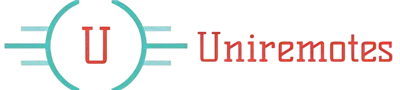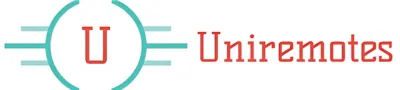Simplifying Home Theatre Made Easy: Samsung Blu-Ray Player Remote Codes
How many times have you found yourself digging around the couch for a remote, or how many different remotes does it take to clutter up your living room? Well, you are not alone! The Samsung Blu-Ray Player Universal Remote Programming Guide is here to save the day.
All you will have to do is use a few simple codes in order to program your universal remote to have your Samsung Blu-Ray player dance with ease for an enhanced home entertainment experience. Take a look at this post in case you are looking for a Samsung Blu-ray 4-digit remote code or others.
Understanding Your Samsung Blu-Ray Player Remote
Before diving into programming and codes, it is important one knows what a remote control is supposed to do for your Blu-Ray. Generally speaking, Samsung Blu-Ray remotes allow you to perform the following actions:
- Play, pause or stop a movie.
- Navigate through menus.
- Change the volume.
- Leverage streaming services.
Familiarization with how various buttons and options function on your remote makes programming with universal remote codes easier.
List of Samsung Blu-Ray Player Remote Codes
Setting up your Samsung Blu-Ray player with a universal remote is pretty straightforward if you happen to have the correct Samsung Blu-Ray player remote codes.
Here is a list of various universal remote brands that you may use in controlling your Samsung Blu-Ray player.
U-verse
- 4 Digit Codes: 0891, 1099, 0963, 2107, 0942, 0454, 2333, 2085, 2279, 0407, 2102, 2074, 2294, 2029, 2012, 2031, 2049, 2108, 2106, 2005.
- 5 Digit Codes: 23492, 22556, 22489, 20490, 21044, 22329, 22369, 22113, 21573, 21075, 21470, 22269, 20573, 20199.
Spectrum
- 3 Digit Codes: 493, 487, 509, 212, 192, 301, 225, 224, 342, 241, 073, 275, 205, 380, 159, 228, 165, 183, 193, 137, 070.
- 4 Digit Codes:1075, 0573, 0490, 0820, 0899, 1044, 2485, 2414, 2402, 2495, 2401, 2506, 2626, 2119, 2118, 2144, 2286, 2117.
- 5 Digit Codes:20199, 20573, 21075, 22369, 22329, 22489, 21470, 22556, 21044, 20490, 22069, 20820.
RCA Universal Remote Codes
- 3 Digit Codes: 507, 506, 507, 396, 395, 394, 096, 066
- 4 Digit Codes: 0573, 0199, 1075, 2069, 0490, 2329, 2369, 0820, 0899, 1044, 2556, 2489, 3154, 3308, 3375, 3394, 3399, 3404, 3471, 3267, 3270, 3274, 3279, 3164, 3147, 3369, 3418, 3420, 3442.
- 5 Digit Codes: 32556, 31470, 31044, 30820, 32369, 32489, 32329, 31579, 30298, 32069, 30573, 30490, 31075, 30199.
Philips
- 4 Digit Codes: 4125, 2285, 2325, 2345, 2485, 4095, 0075, 0255, 0565, 1305, 1535, 1725, 2185, 2725, 2995, 3085, 3555, 3765, 3865, 4451, 4565, 0517, 0600, 0847, 0895, 0790, 0047, 0342, 1340, 1440, 1540.
- 5 Digit Codes: 54427, 54221, 56727, 53623, 53721, 54914, 55414, 51418, 52209, 50902, 55610, 55816, 56012, 54927, 51323, 50421, 53019, 50940, 55145, 50823, 51244, 50839, 52826, 53427, 55547.
One For All
- 3 Digit Codes: 573
- 4 Digit Codes: 0199, 2951, 0573, 2843, 1075, 3195, 0298, 1573, 1635, 2069, 2269, 0744, 0490, 2329, 1932, 2942, 2369, 1748, 2886, 2107, 2113, 0820, 2765, 0899, 1044, 2833, 3046, 2556, 2489, 3428, 3554, 2846, 3266, 4108, 0240, 0432, 0045, 0742.
- 5 Digit Codes: 30199, 30573, 32069, 31075, 30820, 31044, 31470, 30490, 32329, 32489, 32556.
GE Remote Codes
- 3 Digit Codes: 455, 454, 407, 369
- 4 Digit Codes: 4565, 1305, 3765, 0942, 6001, 2185, 6066, 0075, 2995, 6129, 1389, 4095, 1725, 3865, 2345, 1388, 1725, 2485, 1725, 3565, 4125, 0454, 0255, 6488, 0407, 3555, 3085, 2285, 6032, 0891, 1387, 4125, 2325, and 0565.
Dish
- 3 Digit Codes: 900, 875, 871, 868, 865, 849, 844, 841, 738, 740, 662, 651, 644, 668, 875, 901
- 4 Digit Codes: 4108, 0490, 0573, 0899, 2489, 2556, 2069, 1044, 1573, 2369, 2329
- 5 Digit Codes: 0199, 0573, 0899, 1044, 1573, 2069, 2489, 2556, 2369, 2329, 4108
DirecTV
- 5 Digit Codes: 22846, 20298, 22069, 20744, 21044, 20490, 21470, 22556, 22489, 22369, 22329, 20573, 21075, 20199
Comcast
- 3 Digit Codes: None
- 4 Digit Codes: 1932, 0820, 0573, 0490
- 5 Digit Codes: 21075, 21899, 21470, 20573, 20744, 20490, 21044, 20820, 20199
Having these Samsung Blu-ray remote codes handy guarantees that you get your universal remote set to your Blu-Ray player in no time.
How to Program Universal Remote to Samsung Blu-Ray Player

Programming your universal remote to work with your Samsung Blu-Ray player requires only a few steps. Whether you manually enter the code or perform an auto-code search yourself, you can find one that best fits you.
How to Program Universal Remote to Samsung Blu-Ray Player Using (Manual Code Entry)
- Hold Setup: Press and hold the Setup button until the light blinks.
- Press DVD: Hold the DVD button until the light stays on.
- Enter Code: While holding DVD, input the remote code for your Samsung Blu-Ray.
- Press Power: Hit the Power button. If the Blu-Ray player turns off, you’re done.
- Test Functions: Press the Power button to turn it back on and check the Volume buttons to ensure they work.
How to Program Universal Remote to Samsung Blu-Ray Player Using (Auto Code Search)
- Hold DVD: Press and hold the DVD button on your universal remote.
- Hold Setup: Next, press and hold the Setup button.
- Enter Code: Input 9 9 1 using the number pad.
- Search for Codes: Press and Hold the Channel Up and Power buttons until your Samsung Blu-Ray player turns off.
- Confirm Setup: If the player powers off, your remote is programmed.
- Test It: Press the Power button to turn the player back on and check if it responds to the remote.
How to Program a Universal Remote to a Samsung Blu-Ray Without Codes
If for some reason you cannot find the Samsung Blu-Ray remote codes, do not worry! There is another way to program your universal remote. The feature is known as Code Search, which bypasses the use of manually punching in the code.
Program Without Codes
- Hold Buttons: Press and hold the OK/Select and DVD buttons together for about 5 seconds until the DVD key stays idle.
- Press Channel Keys: Tap the Channel Up and Channel Down buttons.
- Search for Codes: Keep pressing the Up and Down keys until your Samsung Blu-Ray player turns off.
- Turn It On: Once it’s off, press the Power button to turn your Blu-Ray player back on.
The steps above ensure your universal remote will work with your Samsung Blu-Ray player in case you don’t have the specific codes on hand.
In other words, programming your Samsung Blu-Ray player remote codes with a universal remote happens to be quite easy-intuitive, actually-once you have the right information to get started.
You can do it the manual way, or through an auto-code search, or even without codes. It is quite easy to upgrade your home viewing experience. Try above methods and for questions, leave a comment below!
Common Issues and Resolution
Following are some common remedies if any problems are encountered in programming your remote or if the remote has stopped working:
Check your batteries: Take your remote and make sure it has good batteries in it.
Reprogram the Remote: Sometimes it is good just to start over.
Distance and obstruction: Be sure you’re within the range where the remote works, and be sure there’s nothing blocking a line of sight between your remote and Samsung Blu-Ray Player.
Reset the Universal Remote: Some remotes have a reset function which can restore the default settings of your remote as it is. Refer to your manual for assistance on how to do this.
You can also refer to the user manual given by the company or check the Samsung support page for more information.
Conclusion
The Samsung Blu-Ray Player Universal Remote Codes with Programming Guide serve to ensure that you keep things simple when it comes to your home theatre setup as you enjoy your entertainment without fuss.
Getting the correct universal remote code for a Samsung Blu-ray player means you will be able to operate each of your devices from one simple remote. In case of difficulty with specific codes or troubleshooting, don’t hesitate to ask for assistance.
Your house viewing is just a couple of codes away. Share your experiences or ask questions in the comments section below. Enjoy your viewing.
You May Also Like :-
- Mitsubishi Universal Remote Codes & Program Guide.
- RCA Universal Remote Codes List and Program Guide.
- How to Program a One For All Universal Remote for All TV Brands.
- Step-by-Step Guide: How to Program Universal Remote for Haier TV.
- Seiki TV Code for Universal Remote and Programming Guide.
- How to Program Element TV Remote [With Codes or Without Codes].
- How To Program Brightstar Remote Codes [BR100B].
- How to Reset Your Westinghouse TV: Factory Reset With & Without Remote.
- Universal Remote Codes for Westinghouse TV: Complete Programming Guide.
- Universal Remote Codes for Insignia TV and Programming Guide.
- How to Program Universal Remote to Sharp TV with Universal Remote Control Codes.
- How to Program a Universal Remote to an Orion TV: Codes and Setup Guide.
- How to Program a Blackweb Universal Remote Without Code: A Step-by-Step Guide.
- Universal Remote Codes for TCL TV: Easy Setup Guide and Instructions.
- Sansui TV Remote Codes: Step-by-Step Programming for Any Universal Remote.