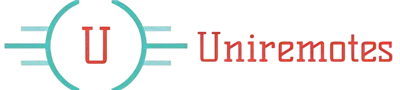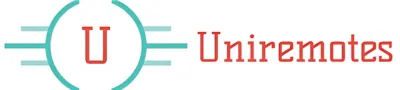Setting up a universal remote code for your Haier TV and programming it is really pretty straightforward with the right instruction. Some universal remotes will have a list of codes in the manual that comes with it; others will not. If you’re having trouble finding the right code or programming the TV, then this is the guide that you need.
In this article, we will provide a clear list of Universal remote codes for Haier TVs and specific steps on how to program a universal remote. Whether you want to know the procedures for using the codes you have or actually need to find the codes for use, we are here to guide you through every step.
Universal Remote Codes List for Haier TV
First, ensure you have the remote code matching your Haier TV before commencing the procedures as they are needed to program the tv. The code list could be located in your user manual that came along with your remote or by using the code listed below.
Some of the brands of universal remotes that work with these codes include but are not limited to GE, One for All, RCA, Dish, Philips, Comcast, U-verse, Spectrum, and Samsung TV.
Common Remote Control codes for Haier TV
Here are some remote codes for Haier TV
- 3-Digit Codes:-: 004, 020, 031, 053, 073, 081, 095, 108, 116, 157, 190, 216, 271, 236, 268, 363, 387, 427, 500, 501, 505, 506, 515, 523, 535, 571, 623, 645, 651, 684, 693, 705, 735, 738, 749.
- 4-Digit Codes: 0037, 0064, 0081, 0115, 0157, 0178, 0216, 0217, 0223, 0264, 0317, 0323, 0411, 0471, 0508, 0535, 0587, 0614, 0671, 0698, 0706, 0709, 0860, 0861, 0865, 0876, 0885, 0891, 0896, 0921, 0935, 1032, 1034, 1037, 1042, 1061, 1098, 1102, 1147, 1157, 1161, 1178, 1221, 1225, 1226, 1228, 1255, 1301, 1309, 1325, 1326, 1341, 1346, 1354, 1378, 1390, 1423, 1481, 1491, 1507, 1570, 1589, 1601, 1712, 1718, 1741, 1748, 1749, 1753, 1756, 1981, 1983, 2049, 2141, 2212, 2214, 2241, 2293, 2309, 2352, 2360, 2402, 2434, 2457, 2494, 2511, 2530, 2690, 2876, 2888, 2891, 2958, 3183, 3204, 3296, 3327, 3382, 3429, 3582, 3620, 3663, 3719, 3790, 3831, 3987, 4112, 4120, 4226, 4314, 4340, 4398, 4851, 5078, 5120, 5139, 5307, 5321, 5380, 5409, 6141, 6151, 6171
- 5-Digit Codes: 10000, 10119, 10178, 10511, 10706, 10768, 10876, 10885, 11009, 11032, 11034, 11089, 11326, 11422, 11460, 11568, 11570, 11589, 11612, 11712, 11748, 11749, 11753, 11756, 11764, 11993, 12049, 12278, 12293, 12295, 12309, 12352, 12360, 12434, 12494, 12690, 13118, 13183, 13204, 13251, 13382, 13429, 13979, 14398, 14577, 14662, 14675, 14950, 14972, 15861, 17165, 17415, 17744, 17845, 18339, 18364, 18924, 19057, 19209, 19459, 19655
Universal Remote Brands Compatible with Haier TV
Several universal remote brands are compatible with Haier TVs. Here are a few of the most common ones you may use:
- Comcast
- DirecTV
- Dish
- GE
- Philips
- One For All
- RCA
- Spectrum
- U-verse
Universal Remote Codes for Haier TV
Below are the universal remote codes for various brands that you can use to program your Haier TV:
Comcast Universal Remote Codes
- 4-Digit Codes:
- 1756
- 5-Digit Codes:
- 11089, 12295, 10178, 12278, 11032, 13118, 10706, 12309, 11993, 10000, 11034, 10876, 11009, 13204, 11570, 10768, 12293, 12049, 12434, 13382, 10885, 11756, 11748
DirecTV Universal Remote Codes
- 5-Digit Codes:
- 11748, 12434, 12293, 11756, 13382, 10885, 12049, 10768, 11749, 11753, 12494, 11034, 13204, 12690, 10706, 12309
Dish Universal Remote Codes
- 3-Digit Codes:
- 515, 535, 693, 738, 843
- 4-Digit Codes:
- 3183, 0178, 0885, 1756, 2049, 1034, 4398, 3429, 2434, 1753, 4120, 0706, 1748, 1749, 2309
GE Universal Remote Codes
- 3-Digit Codes:
- 157, 081, 216, 217
- 4-Digit Codes:
- 0081, 0216, 1221, 0921, 0217, 0157, 1147, 5321, 2891, 2141, 1741, 0671, 1161, 0861, 3831, 4851, 5078, 5120, 6151, 6171, 6141, 5139, 5409, 5307, 5380
One For All Universal Remote Codes
- 4-Digit Codes:
- 1983, 2309, 2214, 1748, 2888, 0698, 1749, 2530, 3790, 0264, 0876, 2212, 0768, 3382, 0706, 0037, 0587, 2241, 2876, 0508
- 5-Digit Codes:
- 12309, 11749, 11753, 12049, 10885, 12434, 11756, 11748
Philips Universal Remote Codes
- 4-Digit Codes:
- 1221, 0921, 1161, 0861, 5321, 2891, 0671, 2141, 1741, 6171, 6141, 3831, 4851, 6151
- 5-Digit Codes:
- 17744, 17845, 13979, 14662, 14972, 14675, 14577, 19057, 18364, 18924
RCA Universal Remote Codes
- 4-Digit Codes:
- 3204, 1326, 3183, 1570, 1756, 0885, 1034
- 5-Digit Codes:
- 14398, 13118, 13183, 12309, 11753, 11749
Spectrum Universal Remote Codes
- 3-Digit Codes:
- 363, 387, 501
- 4-Digit Codes:
- 1228, 1225, 1309, 1325
- 5-Digit Codes:
- 11712, 11589, 11326
U-verse Universal Remote Codes
- 4-Digit Codes:
- 0081, 0216
- 5-Digit Codes:
- 11748, 11756, 13429
How to Program Universal Remote to Haier TV Using with Code
If you know the correct code of your Haier TV, then you could directly enter that code manually using the following steps with your remote.

Manual Code Entry
Directions:
- Power on the Haier: Turn your TV on.
- Press the TV Button: On your universal remote control, press the “TV” key and then let it go.
- Hold the Setup Button on the remote control: Press and hold the “Setup” button till the light on the remote stays on.
- Code Input: Using the remote, press the number buttons to enter the 3, 4, or 5, digit code that corresponds with your Haier TV from the list above.
- Test the Haier TV remote control: Aim the remote towards your television and press the “Power” button.
If the television turns off, then the programming has been successful pairing the universal remote with your Haier Tv. Otherwise, make repeated attempts with other possible codes in the list.
Automatic Code Search
Don’t have the remote brand code for your Haier TV? No problem! You can use the automatic search method by following the instructions provided.
Directions:
- Power On Your Television: Make sure the Haier television is turned on.
- Press the TV Button: Press the “TV” button on your universal remote and then immediately release. The button will blink.
- Hold Setup Button: Press the “Setup” button and hold until the light remains on.
- Initiate Code Search: Press the “Power” button and keep pressing the “Channel Up” button. It would let the remote control search for the compatible code by going through all the codes it has in its memory.
- Stop When the TV Turns Off: When your TV turns off, release the button to store the code.
- Test the Remote: Give it power back by hitting the “Power” button then try to control your tv and test other buttons try to adjust the volume and change channels.
If it doesn’t work, do it again.
How to Program Universal Remote Without Code (Alternative Method)

Alternatively, if none of the above works, this could be another way you can program your remote:
Directions:
- Switch on Your TV: Ensure your Haier TV is powered on.
- Hold OK/Select and TV Buttons: Press both “OK/Select” and “TV” buttons and hold for 5 seconds.
- Channel Up and Channel Down: Press the “Channel Up” and “Channel Down” buttons, looking for the code in order to turn off the TV.
- Remote Test: Press the “Power” button to turn the TV back on and test the remote to make sure all buttons work.
Frequently Asked Questions (FAQs)
Q1. Why isn’t my universal remote working on my Haier TV?
If your remote isn’t working, it may be because an incorrect code was entered; so, try using a different code to program the TV from this list or try the automatic code search feature. You can also try to reset the remote and try pairing again.
Q2. Is it possible to use my Haier TV without having a remote?
Yes, you can control your Haier TV using a keyboard, mouse, or IR remote app on your smartphone.
Conclusion
You are going to pair a universal remote to your Haier Television with a couple of easy steps. From using the code directly to using the automatic search, this guide plants it simple before you to take control over the Haier TV with a universal remote.
Proceed with the steps below, and in no time you will have your way around the television without any further hassle.
You May Also like:-