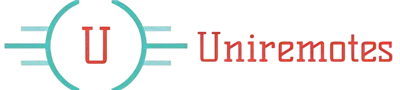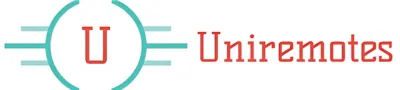Programming a Blackweb Universal Remote without using a code is quite simple, provided one observes the right process. This article will help you program your remote to your TV or any other device using an Auto Code Search Method in case you have not got any code.
A few easy operations will allow you to use the auto-code searching feature of the remote, where it finds the correct code for your device.
You will have your remote programmed and ready to go, thus avoiding a lot of hassle with several remotes. Let’s begin!
Why Choose a Blackweb Universal Remote?
Blackweb universal remotes are highly versatile. You could operate several devices using a solitary remote, thus saving space and organizing the electronics and home entertainment system much better.
However, the most striking feature is the ability it gives to program it even when you don’t have the code. Let’s take a look at the simple steps to make your remote work with your TV!
How to Program Your Blackweb Remote to a TV Without a Code
No matter the model of your Blackweb remote control, the procedure for making it work without a code is quite straightforward for any user. Here is how:

Step-by-Step Instructions for Auto Code Search
- Power On Your TV: Make sure the TV intended to be controlled is switched on, as indicated by the red indicator light.
- Locate the Program Button.
- Press and hold the Program button until the Power button on your remote button lights begins flashing red.
- Click the “TV” button if you want the remote to work with a TV. In other cases, where it is any other device, like DVD or sound, click on the device button-it could be DVD or AUX to connect.
- Point the Remote to Your TV: At this stage, you will need to point the remote to your television and then click the “OK” or “Enter” key. This prompts the start of the auto code search tool for your universal remote control.
- Wait for the TV to turn off: This remote will run through various codes and emit signals to your TV. When it locates the correct code, this will automatically power off your TV or make it shut down.
- Save the Code: Once your TV has turned off, then press the “OK” button suggested on your remote to store the code. The light will go off on the power button since this would mean that the code has been saved.
What if your TV won’t turn off?
If through the auto search, that TV doesn’t turn off, then keep calm and try a second time. If there is no code present, it may flash the power button three times in your remote. Just reboot and be patient, for many times, it takes tries to find the best code.
How to Program a Universal Blackweb Remote Using a Code
If you want to key in the code manually or if the auto-search fails, the universal remote control can be programmed using a specific code for your television or device.
You can look this up through any code lookup website or refer to the manual that came with the remote. Below are the steps to program with Direct Code Entry Method.
Steps for Manual Entry of Code
- Turn On Your TV: First and foremost, power your television on.
- Press and Hold: Continue holding down the Program button until the Power button blinks on/off.
- Press the TV Button: Press the “TV” button. The Power button will blink red twice.
- Enter Code: Using the number buttons on the remote, key in the 4-digit code for your TV. If correct, the Power button will shut off, signalling that the TV remote is programmed.
- Test the remote: Use the remote to operate your TV and change the channel. If it doesn’t work, redo the same process by entering a code from the list.
Tips to Successfully Program
Be patient; the auto-search function often will go through every possible code, which can take a few minutes.
Test All Functions: Once your remote is paired, test all buttons-volume, power, input, etc.-to ensure that they are all working as expected on the screen.
Repeat the Process if Necessary: If the remote does not control your TV, go through the process again from scratch. Sometimes this takes a few tries, especially to set up an older model of television.
Conclusion
It is less difficult than you can ever imagine to program your Blackweb remote without using a code. Using either the auto code search or direct code entry method, these steps will get your remote controlling your TV in an instant.
Universal remotes are much more convenient-for instance, the Blackweb-since they save one from juggling many remotes. With this guide, you should be able to quickly and effectively set up yours. Enjoy the convenience of controlling all your devices with just one remote!
This is how you can program a universal remote even when you do not have the code handy. With just a little bit of patience, your remote will get working fine in no time and will make life so much easier since you will be spared from many remotes.
If you prefer to manually input the code or if the auto-search doesn’t work, you can program the remote using a code specific to your TV or device. You can find the correct code online by visiting a code lookup web site or checking the manual that came with the remote.
What is a Universal Blackweb Remote?
A Blackweb Remote is a type of Universal remote control designed for use with a wide range of electronic devices, including your TV.
Whereas regular remotes are tied to a single brand, the universal remote enables the user to operate several devices simultaneously, hence very convenient in managing a home entertainment system.
How do I program my Blackweb Universal Remote for my TV without using codes?
Programming your Remote to your smart TV without using codes requires using the code search method. First, you will turn on your TV.
Next, press and hold the button for the device that controls-for instance, the TV-until the red indicator light turns on. Release the button, then press and release the same button again.
The red light will blink and then turn off. Press the power button until your TV turns off , indicating a successful connection. It may take a few minutes, so please be patient.
What should I do if my TV does not respond after programming the Blackweb Universal Remote?
If your smart TV does not respond after programming the Universal Blackweb Remote. If the remote still does not work, you may want to repeat the programming process with several codes compatible with your device. Ensure that the batteries in your remote are fresh and correctly installed.
Also, ensure there are no obstructions between the remote control and the TV. If the problem persists, consult the user manual for troubleshooting tips or try the another methods of programming.