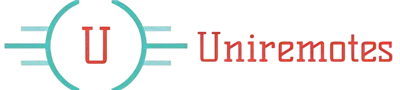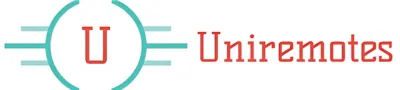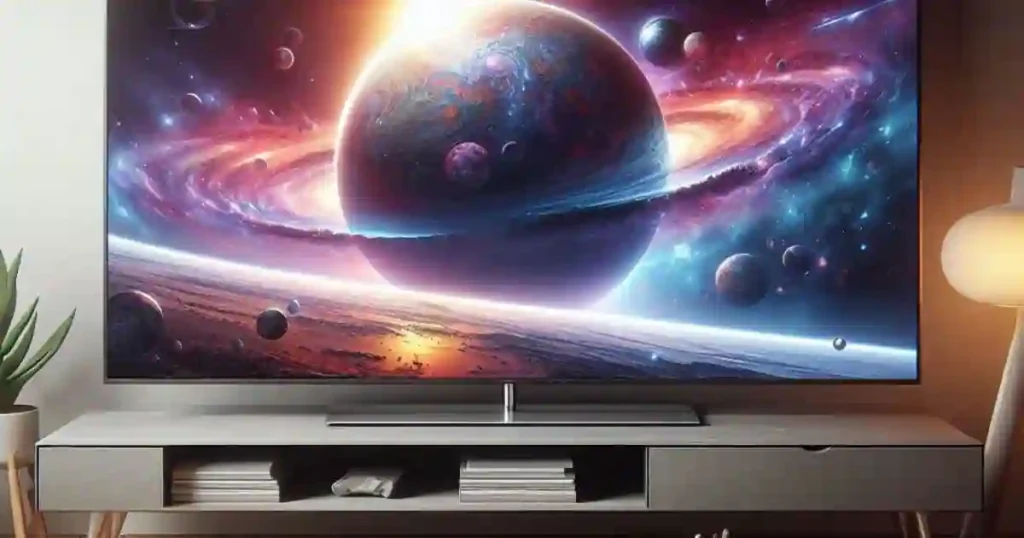Are you searching around for the general universal remote codes for Insignia TVs and how to program them? Yes, just stop your search now because we are going to share today the secret codes with which you can program any remote for your Insignia TV and the steps to program your remote with or without codes.
Your Insignia TV comes with its sleek remote, but what if you want to switch things up? Whether you have another company’s remote or just want to streamline your setup with a universal remote control, we can help! With the right universal remote control codes, you are all set. Now, let’s get into it and see just how you can get your remote ready for action in a snap!
List of Universal Remote Codes for Insignia TV

Below is an organized list and program guide for popular Insignia TV remote codes, categorized by remote brand and type. Use these codes as a reference for programming your remote. If the first code doesn’t work, try others in the list until you find one that does.
Remote Codes by Brand
- Aconcagua Remotes Codes: 0179, 0236, 0463, 1463, 0180, 0178, 0150, 0156, 0054, 0171, 0030, 0017, 0092
- All-In-One Remotes Codes: 0150, 0091, 0133, 0029, 0103, 0116
- Bose Remotes Codes: 11204,11326, 11071, 11641, 11517, 11564,12002
- Clicker Remotes Codes: 00146, 0128, 0182, 0153, 0099, 0221, 0172, 0297, 0100, 0052, 0063, 0310, 0127, 0249, 0184, 0076, 0210, 0065, 0097, 0193, 0115, 0250, 0150, 0292, 0301, 0129, 0142, 0186, 0151, 0069, 0078, 0163, 0112, 0194, 0149, 0148, 0154, 0191, 0307, 0020, 0224, 0315, 0294, 0156, 0113, 0188, 0178, 0173, 0190, 0203
- GE Remotes Codes: 0189, 1406, 1175, 4371, 0029, 1180, 2921, 5051, 0581, 0167, 0871, 4721, 3761, 1148, 0116, 1171, 2241, 2891, 1181, 5061, 0133, 3841, 1408, 0217, 0103, 0701, 0135, 1241, 2271, 1407, 09821, 4761, 0371, 0905, 1381, 5181, 0456
- Innovage Products (Jumbo Universal Remote) Codes: 000, 001, 004, 009, 035, 038, 045
- Insignia Remotes Codes: 11660, 11326, 11423, 12751, 11892, 12002, 11641, 12049, 14487, 11963, 11564, 11385, 11780, 11463, 13227, 12184
- Flipper Remotes Codes: 0701, 2471, 1241, 2921, 0871, 2271, 0371, 2241, 1381, 2891, 2321
- Living Solutions Remote Codes: 103, 078, 105, 069, 112, 084, 114, 046, 073, 044, 109, 120, 144, 087, 091, 121, 118, 082, 096, 126, 071, 117, 140, 125, 108, 119, 081, 055, 128, 080, 022, 061, 127, 106, 134, 104, 139, 075, 146, 083, 153, 074, 050
- Magnavox Remote Codes: 0103, 0120, 0130, 0040, 0069, 0074, 0089, 0091, 0094
- Magnavox Remotes Codes: 0103, 0120, 0130, 0040, 0069, 0074, 0089, 0091, 0094
- Master Control Remotes Code: 350
- Momentum Remotes Codes: 345, 354
- Motorola Remotes Codes: 350, 400, 052, 164, 403, 454, 457
- One for All Remotes Codes: 0054, 1204, 1780, 2049, 0103, 0189, 0217, 0029, 0135, 0133, 0116, 0167, 0456
- Panasonic Remotes Codes: 06, 07, 15, 18, 20, 0017, 0054, 0178, 0317, 0457, 1564, 0171, 1204, 1326, 1517, 1660, 2002, 2003, 2004
- Philips Remotes Codes: 0198, 0490, 0115
- Potenza Remotes Codes: ST 0171, 1204, 1326, 1517, 1963, 2002
- RCA Remotes Codes: 135, 12049, 11423, 11564, 10171, 10463, 11810, 11892, 11963, 12184, 12417
- RadioShack Remotes Codes: 038, 173, 228, 238, 252, 253, 272, 290, 307, 325, 381, 417, 420, 477, 505, 511
- Samsung-Compatible Remotes Codes: 00, 01, 02, 03, 04, 05, 06, 07, 08, 09, 15, 16, 17, 18, 40, 43, 46, 47, 48, 49, 59, 60, 98
- Simplicity Remotes Codes: 564, 575
- Sony Remotes Codes: 096, 168, 01564, 068, 00171, 078, 12428, 229, 02002, 01892, 026, 01517, 069, 10675, 02049, 100, 01423, 01780, 12596, 164, 20288, 01710, 01204, 02417
- Terk Remotes Codes: 12049, 11564, 11892, 10171, 10463, 14398
- X10 Remotes Codes: 014, 017, 021, 022, 025, 027, 036, 037, 038, 039, 040, 043, 044, 045, 046, 047, 048, 049, 050, 051, 052, 053, 054, 055, 056, 057, 058, 059, 060, 062, 075, 081, 082, 087, 088, 089, 090, 095, 096, 101, 129, 134, 136, 137, 164, 165, 166, 167, 174, 176, 184, 189, 190, 192, 196, 197, 210
- 4-Digit Universal Codes Codes: 0029,0189,0103,0217,0133,0116,0135, 0456,0167
How to Program a Universal Remote to Your Insignia TV Using Codes
If you want to control your Insignia TV with universal remotes, here’s a quick and easy way to program the remote using setup codes.
- Turn on Your TV: Make sure your Insignia TV is on.
- Press the TV Button: On your universal remote, find the button labelled “TV” or “Device” and press it once to set it up for your TV.
- Enter Setup Mode: Press and hold the “Setup” button until the small light (LED) on the remote stays on. This means remote is ready for programming.
- Enter the Code: Using the number buttons on the remote, enter the code for your Insignia TV. (You may need to try a few codes if the first one doesn’t work.)
- Test the Remote: Aim the remote at the TV and press the “Power” button. If the TV shuts off, it is the correct code! If it doesn’t, pick another code from your list and try again.
How to Program a Universal Remote to Your Insignia TV Without Codes (Auto-Search Method)
Want to use a universal remote control but don’t have the exact code, you can try the auto-search method.
- Turn on Your TV: Make sure the TV is on.
- Hold Down the TV Button: On your remote, press and hold the “TV” button for about 5-10 seconds until the LED light turns on. It indicates the remote is ready.
- Start Auto-Search: Point the remote towards the TV and press the channel up – “CH+” button repeatedly. This will scan for the right code. When the TV turns off, the remote has found a code that works.
- Save the Code: Press the “Power” button to confirm it works. Then press the “TV” button again to save the code. The LED will blink twice to confirm.
Troubleshooting Common Programming Issues
- Replace Batteries: Fresh batteries ensure strong signal transmission.
- Verify Code Entry: Double-check each digit, as one wrong number can disrupt pairing.
- Cycle Through All Codes: If one brand code doesn’t work, try another code listed for that brand.
- Consult the Manual: Some remotes may have unique instructions specific to that model.
By following this comprehensive guide, you should be able to successfully program the universal remote with your Insignia TV, simplifying your setup and controlling all devices from a single remote.
Also Read:-
FAQs
What are Insignia TV remote codes?
Insignia TV remote codes are specific numerical programming codes that are used to program a universal remote to work with your Insignia TV in case you lose the original remote. These codes allow the universal remote control to communicate with the television, enabling you to control the TV’s functions such as power, volume, and channel selection.
How do I find codes for Insignia?
You can find the Insignia tv codes for universal remote in our list of the most common codes or the user manual that comes with your universal remote. Most manuals contain a codes list for various brands, including Insignia TVs. Additionally, you can often find these codes online on the manufacturer’s website or other resources dedicated to universal remote control codes.
Can I program my universal remote without codes?
Yes, it is possible to program universal remote without codes in case of trouble finding a code while trying to program remote for insignia fire tv by using the automatic search method. This method involves putting your universal remote into programming mode and allowing it to search for the correct remote code for your Insignia TV. This may take some time as the remote will cycle through all the possible codes.
What are the most popular Insignia TV remote codes?
Some of the most popular Insignia TV remote codes for universal remote controls include 0371, 1381, 2891, 2271, and 0871. These codes are commonly used to program universal remotes to work with Insignia TVs. Always check the manual for your specific universal remote for the complete list of codes to program your universal remote.
Finishing Up
You now have two simple ways to program a universal remote for your Insignia TV: using direct codes or the auto-search feature. Once programmed, you’ll be able to use a universal remote to control your TV with ease!
If you run into any issues, try the steps again or look up more codes in your remote’s manual. And feel free to share this guide if someone else could use the help!
You May also Like:-
- How to Program Universal Remote to Sharp TV with Universal Remote Control Codes.
- How to Program a Universal Remote to an Orion TV: Codes and Setup Guide.
- How to Program a Blackweb Universal Remote Without Code: A Step-by-Step Guide.
- Universal Remote Codes for TCL TV: Easy Setup Guide and Instructions.
- Sansui TV Remote Codes: Step-by-Step Programming for Any Universal Remote.
- Unlock Your Colorways Universal Remote: Complete Codes and Setup Guide.
- How to Control Your Sansui TV Using a Remote App.