If you have just bought a Magnavox Universal Remote to streamline your control of different devices around your home, the first thing you want to do is program or pair it with the various devices. Indeed, it is pretty easy to program your Magnavox Universal Remote by either using the Manual Code method or the Auto Code method. To make things quicker and a whole lot easier for you, here is a collection of Magnavox Universal Remote Codes, along with a quick, easy-to-follow programming guide.
But there is one very easy way to control all these, and that’s with a universal remote. Whether you lost the original remote, damaged it in any manner, or just want a really good replacement to handle all devices simultaneously, it’s a reliable option.
This is that one piece of hardware which cumulatively lets you have convenience and simplicity in your setup for entertainment.
How to Program Magnavox Universal Remote Control
Magnavox remotes offer three different methods for programming them to connect with your device effectively.
Program Magnavox Universal Remote Control Setup with Codes
For this method, you’ll need to refer to the code list provided with your remote. Here’s how to do it:
- Make sure your TV is connected to a power source and turned on.
- Find the 4-digit code for your device from the code list.
- Hold down the Code Search button on the remote until the LED light illuminates.
- Select the device by pressing the device button (for example, the TV button on the remote).
- Enter the four-digit code on your remote. If the code is correct, the LED will turn off, indicating that your remote is now programmed with the device.
If the code is incorrect, the LED will blink five times. In this case, repeat the steps with different set of codes from the list.
Keep in mind that some devices and brands may have multiple codes, so if the first one doesn’t work, it’s worth trying the next code!

Program Magnavox Universal Remote Control Setup with Auto Code Search
If you’re unable to locate the code for your device, try using the Auto Code Search method to connect your remote to your tv:
- Turn on your TV or the device you want to pair.
- Press the Code Search button on your Magnavox Remote and hold the button until the LED lights up.
- Press the TV button once (or the button for the device you’re pairing, like DVD or VCR).
- Point the remote at your TV and press and hold the Power button until the LED light starts to blink.
- When your TV turns off, quickly press the Enter button within 4 seconds to save the code settings to the remote.
- Test basic functions like input, audio, channel, and power to ensure everything works correctly.
If all functions are working, your Magnavox Universal remote has been successfully programmed!
Program Magnavox Universal Remote Control Setup with Manual Code Search
This approach requires a bit more effort, but it’s highly effective:
- Power on your device.
- Press and hold the Code Search button until the LED indicator lights up.
- Select the button for the device you want to program (e.g., TV).
- Point the remote at the TV and repeatedly press the Power button.
- Once your TV turns off, press the Enter button within four seconds to save the settings.
- Use the remote to power on the TV and check if the basic functions work.
If the functions do not work, you may need to repeat the steps or try a different method.
Troubleshooting Tips
If you encounter any issues while programming your Magnavox universal remote, here are some troubleshooting tips:
- Make sure to aim the remote directly at the device.
- Check the batteries replace them if necessary.
- Make sure the device you are trying to program is compatible with the remote.
- Factory reset your remotes.
- If the remote fails to find the code, try repeating the steps from scratch.
Magnavox Universal Remote Codes List For All TV Brands

Magnavox has two versatile universal remotes designed to simplify your entertainment setup. One can control up to four devices, while the other manages up to eight.
Each model has its own set of codes, so identifying which remote you have is key! Look at the buttons: if your remote has controls for four devices, you have the MC345. If you see buttons for eight, then you’re holding the MC348.
3 Digit Magnavox tv Codes
The general universal remote programming codes that should work fine with a Magnavox TV are under three-digit codes; they are: 062, 060, 185, 064, 004, 009, and 059.
4 digit code for Magnavox tv
0054, 0706, 0030, 1454, 1254, 0183, and 0000.
Magnavox MC345 Remote Codes for TV
- Zenith: 0058, 0041, 0039, 0038, 0130, 0124, 0100, 0103, 0043
- ZUTEST: 6821
- Wyse: 0058
- White Westinghouse: 0041, 0130
- Westinghouse: 0049, 0046, 0127, 0112
- Waycon: 0125
- Wards: 0038, 0132, 0126, 0125, 0124, 0123, 0100, 0043
- Vizio: 0046, 0104
- Viore: 0015, 0098, 0072
- Viewsonic: 0008, 0096, 0093, 0076, 0068, 0066, 0062, 0058, 0054, 0046, 0116
- Vidtech: 0038
- Vidikron: 0123
- Victor: 0035
- TVS: 0130
- Toshiba: 0092, 0090, 0053, 0132, 0125, 0108
- TNCi: 0124
- TMK: 0038
- Telefunken: 0034
- Teknika: 0132, 0131, 0123
- Techwood: 0126
- Technics: 0126, 0106
- Tandy: 0129
- Syntax: 0055, 0050, 0113
- Symphonic: 0040
- Sylvania: 0091, 0088, 0070, 0059, 0040, 0123, 0114
- SVA: 0091, 0133
- Supreme: 0043
- Superscan: 0129
- Squareview: 0040
- Spectroniq: 0073, 0061
- Soyo: 0085
- Soundesign: 0038
- Sony: 0030, 0029, 0043, 0101
- Signature: 0123
- Sheng Chia: 0129
- Sharp: 0129, 0107
- Sears: 0040, 0038, 0125, 0123, 0100
- Scott: 0075, 0038
- Scotch: 0038
- Sceptre: 0025, 0064, 0057, 0049, 0045
- Sanyo: 0048, 0123
- Sansui: 0090, 0089, 0071, 0040, 0130
- Samsung: 0033, 0032, 0031, 0095, 0047, 0038, 0034, 0132, 0102
- Sampo: 0116
- Runco: 0124
- Realistic: 0038
- RCA: 0028, 0022, 0005, 0003, 0083, 0041, 0129, 0126, 0100, 0122, 0121
- RadioShack: 0038, 0100
- Quasar: 0126, 0106
- Pulsar: 0124
- Proview: 0073, 0061
- Proton: 0038
- Proscan: 0006, 0100, 0122
- Prism: 0126
- Prima: 0036
- Portland: 0041, 0127
- Polaroid: 0099, 0081, 0080, 0073, 0061, 0052, 0037, 0118
- Pioneer: 0109
- Philips: 0019, 0018, 0086, 0077, 0123, 0115, 0110
- Philco: 0091, 0070, 0059, 0040, 0123
- Petters: 0118
- Penney: 0038, 0132, 0126, 0125, 0100
- PARK: 0004, 0098
- Panasonic: 0007, 0053, 0126, 0109, 0106, 0105
- Orion: 0042, 0130
- Optonica: 0129
- Optoma: 0056
- Optimus: 0106
- Olevia: 0055, 0050, 0113
- Norcent: 0063, 0058, 0133
- Nikko: 0038
- Nexus Electronics: 0001
- NetTV: 0116
- NEC: 0084
- NAD: 0038, 0125
- MTC: 0132
- Motorola: 0129
- Mitsubishi: 0038, 0131, 0129, 0128
- Midland: 0126, 0124, 0100
- MGA: 0038, 0131
- Memorex: 0089, 0071, 0038, 0131, 0130
- Megatron: 0039, 0038
- MB Quart: 0087
- Maxent: 0116
- Matsushita: 0106
- Marantz: 0123, 0110
- Magnavox: 0018, 0091, 0086, 0058, 0044, 0040, 0126, 0123, 0116, 0115, 0110
- MAG: 0073, 0061
- LXI: 0038, 0125, 0123, 0100
- LG: 0027, 0026, 0021, 0017, 0038, 0124, 0122, 0103
- KLH: 0037
- KDS: 0073, 0061
- JVC: 0007, 0082, 0065, 0051, 0035, 0130
- Jensen: 0036
- JCB: 0043
- JBL: 0123
- Inteq: 0124
- Insignia: 0094, 0091, 0089, 0074, 0069, 0040, 0130, 0120, 0103
- Infinity: 0123
- Ilo: 0072, 0070, 0059
- Hitachi: 0039, 0111
- Hisense: 0016, 0097, 0069, 0133
- Hello Kitty: 0127
- Havermy: 0129
- Harman/Kardon: 0123
- Hannspree: 0056
- Hallmark: 0038
- Haier: 0010, 0079, 0078
- GoldStar: 0038
- Gibralter: 0124
- GFM: 0000, 0091, 0070, 0040
- GE: 0038, 0127, 0126, 0100, 0122, 0121
- Gateway: 0116
- Funai: 0091, 0040, 0043
- ESA: 0091, 0040, 0102
- Envision: 0096, 0093, 0063, 0058
- Emprex: 0060
- Emerson: 0091, 0070, 0059, 0041, 0040, 0038, 0130, 0127, 0114
- Element: 0001, 0088, 0073
- Electrohome: 0071, 0130
- Electrograph: 0116
- Electroband: 0043
- Dynex: 0002, 0094, 0042
- Durabrand: 0040, 0038, 0130
- Dumont: 0124
- Denon: 0039
- Dell: 0119
- Daewoo: 0041, 0127
- Curtis Mathes: 0041, 0039, 0034, 0132, 0129, 0127, 0123, 0100
- Curtis: 0023, 0015
- Crosley: 0123, 0043
- CRAIG: 0013, 0012
- Commercial Solutions: 0100, 0122
- Coby: 0014, 0135, 0134, 0011, 0009, 0067
- Citizen: 0090, 0132
- Changhong: 0037
- Celera: 0037
- Celebrity: 0043
- Carver: 0123
- Broksonic: 0090, 0130
- Aventura: 0040
- Audiovox: 0099, 0087, 0081, 0080, 0044, 0127
- Apex Digital: 0020, 0049, 0037, 0133
- AOC: 0024, 0096, 0093, 0063, 0058
- Akai: 0090, 0034, 0117, 0102
- Advent: 0036
- Admiral: 0130, 0129
Magnavox MC348 Remote Codes for TV
- Zenith: 0407, 0701, 0505, 0903, 0437, 0043, 0632, 0430, 0228, 0826, 0326, 0126, 0324, 0224, 0115, 0002, 0916, 0015, 0712, 0405, 0714, 0507, 0415, 0710, 0409, 0606, 0502, 0713,
- Yamaha: 0502, 0102, 0002, 0618
- White Westing House: 0609, 0529, 0324, 1402, 0215, 0415, 0614, 0611
- Westin Ghouse: 0300, 1216, 0013, 0915
- Wards: 0402, 0004, 0701, 0806, 0513, 0111, 0310, 0109, 0408, 0601, 0706, 0502, 0102, 0002, 0807, 0704
- Vizio: 0889, 0877, 0867, 0855, 1702, 0709
- Viore: 1403
- Viking: 0019
- Viewsonic: 1016, 1003, 0808, 0206
- Vidtech: 0502, 0102, 0002
- Victor: 0607
- Universal: 0310, 0806
- Trutech: 1713, 1116, 1504
- Toshiba: 0715, 0313, 0111, 0802, 0094, 0041, 0437, 0627, 0618, 0111, 0506, 0719, 0613, 0512, 0419, 0517
- Tmk: 0502, 0002
- Tevion: 0421
- Tera: 0220, 0002
- Telerent: 0701, 0601, 0704
- Telecaption: 0313
- Teknika: 0802, 0805, 0402, 0701, 0019, 0601, 0618, 0512, 0112, 0906, 0706, 0502, 0102, 0002, 0704
- Techwood: 0007, 0502, 0002
- Technics: 0007
- Tatung: 0901, 0421, 0709
- Tandy: 0603
- Syntax: 1815, 1615, 1304
- Symphonic: 0004, 0247, 0324, 0520, 0906
- Sylvania: 0715, 0109, 0408, 0402, 0247, 0324, 1715, 0919, 0520, 0115, 0502, 0002, 0807
- Sva: 0822, 0223
- Supremacy: 0019
- Supreme: 0801
- Supersonic: 0096
- Superscan: 0247, 0509, 0812
- Supra: 0809, 0002
- Star Sight: 0008
- Starlite: 0906
- Sss: 0805, 0906, 0002
- Spectravision: 0921
- Spectra: 0622
- Soundesign: 0805, 0402, 0906, 0706, 0502, 0002
- Soyo: 1714, 1614
- Sova: 1111, 1901
- Sony: 0816, 0639, 0708, 0801, 0902, 0414
- Sonic: 0003
- Simpson: 0402
- Signature: 0903, 0701, 0601, 0704
- Shogun: 0002
- Sharp: 0813, 0111, 0202, 0228, 0224, 0502, 0002, 0603, 0907, 0913, 0509
- Semp: 1701
- Selectron: 1703, 1603, 1803
- Sears: 0619, 0601, 0520, 0612, 0512, 0312, 0502, 0002, 0112, 0706, 0506, 0807, 0704
- Scott: 0805, 0105, 0004, 0906, 0706, 0502, 0002
- Scotch: 0502, 0002
- Sceptre: 1814, 0516
- Sanyo: 0619, 0412, 0802, 0428, 0002, 0612, 0311, 0506
- Santeca: 0021
- Sansui: 0632, 0115
- Samtron: 0112
- Samsux: 0502
- Samsung: 0212, 0012, 0609, 0103, 0802, 0437, 0895, 0818, 0110, 0102, 0002, 0502, 0302, 0512, 0209, 0309, 0112
- Sampo: 0802, 0119, 0502, 0002, 0206, 0014
- Runco: 0712, 0719, 0713
- Rhapsody: 0003
- Realistic: 0901, 0103, 0519, 0114, 0912, 0211, 0803, 0102, 0502, 0618, 0906, 0506, 0406, 0002, 0704
- RCA: 0901, 0835, 0917, 0817, 0601, 0502, 0102, 0720, 0514, 0312, 0811, 0611, 0007, 0406, 0002
- Radio Shack: 0802, 0601, 0835, 0324, 0502, 0618, 0906, 0506, 0406, 0002, 0704
- Quasar: 0901, 0739, 0039, 0807, 0618, 0007, 0416, 0718
- Pulsar: 0002, 0713
- Proview: 1304, 1204, 1104
- Protron: 1317, 1303
- Proton: 0220, 0119, 0910, 1602, 0502, 0002, 0820
- Proscan: 0917, 0817, 0601, 0103, 0312, 0704
- Prism: 0007
- Princeton Graphics: 0511, 0603
- Prima: 0318, 0213, 0118, 1503
- Price Club: 0112
- Precision: 0218
- Portland: 0415, 0502, 0102, 0002
- Polaroid: 0504, 1215, 1503, 0914, 0918, 0819
- Planar: 1302
- Piva: 1109
- Pioneer: 0519, 0610, 0502, 0002, 0808, 0719, 0120
- Pilot: 0002
- Philips: 0715, 0109, 0408, 0402, 0919, 0521, 0709, 1516, 0222, 0122, 0422, 0020, 0022, 0807
- Philco: 0901, 0715, 0409, 0109, 0408, 1417, 0502, 0102, 0002, 0807
- Panasonic: 0608, 0901, 0696, 0345, 0739, 0039, 0807, 0618, 0007, 0416, 0718
- Orion: 0115, 0713, 0105
- Optonica: 0111, 0603
- Optoma: 1404
- Optimus: 0739, 0039, 0120, 0618
- Onwa: 0805, 0906
- Onking: 0805
- Oncommand: 0721
- Olevia: 1815, 1615, 1802, 1304
- Ntc: 0407
- Norcent: 0207, 0905, 0223
- Niko: 1915
- Nikko: 0502, 0407, 0002
- Nikei: 0805
- Nexxtech: 0318, 1806
- Nesco: 0302
- Nescafe: 0917
- Nexus: 1806, 1304
- Netgear: 0102
- Netronics: 0502, 0002
- Netcom: 0002
- National: 0202, 0502
- Mitsubishi: 0506, 0002
- Memorex: 0605, 0302, 0002
- Magnavox: 0504, 0817, 0502, 0002, 0901
- Luxman: 0007
- Lennox: 0318
- Lennoxx: 0614
- Lg: 0614, 0612, 0714
- Kyocera: 0516, 0002
- Kworld: 0601, 0906, 0002
- KTV: 1202, 0614
- Koss: 0601
- Konka: 0505
- Keno: 0225
- Kenwood: 0313
- Kenmore: 0316
- Kawasaki: 0618, 0611, 0529
- Kaff: 0919
- Kaitian: 1715, 1615
- Jvc: 0702, 0912, 0409, 0102, 0002, 0618
- Jensen: 0903
- Jbl: 0614, 0714
- Itc: 0201, 0603
- Ikon: 0718, 0716
- Hitachi: 0802, 0701, 0608, 0002, 0202
- Harman Kardon: 1816
- Haier: 0715, 0002, 0708, 0409, 0502, 0202
- Grundig: 0002
- Grain: 0907
- Goldstar: 0701, 0516, 0002
- General Electric: 0703, 0601, 0710, 0002, 0805
- Fisher: 0502, 0002
- Fidelity: 1701
- Ferguson: 0502, 0102, 0002
- Fisher Price: 0402
- Element: 1815, 1615
- Eiki: 0713, 0019, 0601
- Durabrand: 0502, 0002
- Dura: 0102, 0002
- Dreamvision: 0002
- Daewoo: 0702, 0601
- Crosley: 0303
- Craig: 0102, 0502, 0002
- Cosmic: 0801
- Clarion: 0401
- Citizen: 0007, 0619, 0311
- Chunghwa: 1701
- Casio: 0007
- Carver: 0007
- Canon: 0701, 0614
- Brentwood: 0007
- Boston: 0807
- Bose: 1701
- Benq: 0007
- Bell and Howell: 0201
- Belkin: 0402, 0514, 0706, 0602, 0601
- Apex: 1815, 1615
- Aiwa: 0718
- Admiral: 0607, 0615, 0002
Conclusion -Magnavox Universal Remote Codes List
Pairing your Magnavox universal remote with codes doesn’t have to be a hassle. By following the steps outlined in this guide, you can easily program your remote to control multiple devices, streamlining your home entertainment experience. Experience the ease of having everything within reach!
For more tips and guides on using your electronics, be sure to check out our other articles. Thank you for reading.
What is the 4 Digit Code for Magnavox TV?
The most usual four-digit codes to program a universal remote working with a Magnavox TV are 0054, 0706, 0030, 1454, 1254, 0183, and 0000. Using any of these codes, power on your TV and then press and hold either the “Setup” or “Code Search” button on your remote until the indicator light comes on. Turn on just the TV: Press the “TV” button and enter one of the codes, then test it by hitting the “Power” button. While it works, the TV responds; otherwise, move along to the next code until you will finally get a working one.
You May Also Like:-
- Onn Universal Remote Codes List and Program Guide
- Logik TV Universal Remote Codes & Programming Guide
- How to Program Your Universal Remote with Samsung Blu-Ray Player
- Mitsubishi Universal Remote Codes & Program Guide
- RCA Universal Remote Codes List and Program Guide
- How to Program a One For All Universal Remote for All TV Brands
- Step-by-Step Guide: How to Program Universal Remote for Haier TV
- Seiki TV Code for Universal Remote and Programming Guide
- How to Program Element TV Remote [With Codes or Without Codes]
- How To Program Brightstar Remote Codes [BR100B]
- How to Reset Your Westinghouse TV: Factory Reset With & Without Remote
- Universal Remote Codes for Westinghouse TV: Complete Programming Guide
- Universal Remote Codes for Insignia TV and Programming Guide
- How to Program Universal Remote to Sharp TV with Universal Remote Control Codes
- How to Program a Universal Remote to an Orion TV: Codes and Setup Guide
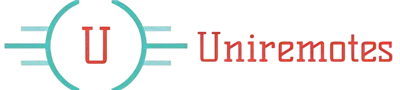
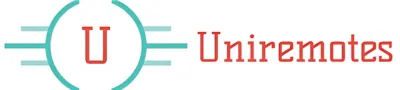
![Magnavox Universal Remote Codes List [with Program Guide] Magnavox Universal Remote Codes List For All TV Brands](https://uniremotes.com/wp-content/uploads/2024/11/Magnavox-Universal-Remote-Codes-1024x538.webp)