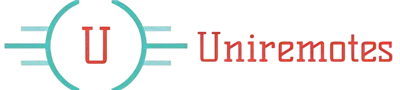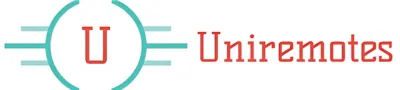Universal remotes are life savers with the ease of handling so many devices. Vivitar, the popular name for reasonable electronic items, has a line-up in universal remotes too, which will go a long way in easing one’s life.
You just bought a Vivitar universal remote; now, you’re searching for its codes to link your TV, sound system, and other devices. Look no further, this post covers that!
We seek to look at everything you need to know about the Vivitar universal codes-from how it works to all the step-by-step activities involved in programming your remote for optimal functionality.
What Are Vivitar Universal Remote Codes?
Vivitar is a universal remote code consisting of the unique numbers needed to program your remote to the specific devices. These are particular codes, acting like some kind of bridge that will help your remote work properly with either the TV, soundbar, or DVD player.
Why Do You Need These Codes?
The remote codes will let you:
- Operate devices from various brands with a single remote.
- Reduce clutter with multiple remotes.
- Simplify your home entertainment experience.
Finding the Right Code for Your Device

A code list can be found in the user’s manual of Vivitar universal remotes. In case you lost your user manual or could not find the appropriate code below this post, here are some options:
Check Online Resources: Log on to the official website of Vivitar for the updated code list.
Use the Auto-Search: Most Vivitar remotes have an auto-search option to find the precise code automatically.
Look for Brand-Specific Codes: Most common brands, including but not limited to Samsung, LG, Sony, and Vizio, have their codes.
List of Vivitar Universal Remote Codes for Popular Brands
Here is instruction manual Vivitar remote codes categorized according to their TV brand. Use these codes to pair your remote with your television for an uninterrupted viewing experience.
4-Digit Universal Remote Codes for Vivitar
Use these general-purpose codes for various devices:
- 1938, 3475, 1738, 1834
- 0053, 3847, 5199, 3031
Vivitar Universal Remote Codes by TV Brand
Vizio TV
- 1226, 1064, 502, 505
- 627, 004, 113, 011
Sony TV
- 1177, 1093, 1001, 1036, 1135
Vivitar Universal Remote Codes Philips TV
- 0054, 1454, 1154, 0690
- 1483, 0690
Tip: These codes also work with Momentum Universal Remote.
Vivitar Universal Remote Codes Dynex TV
- 0049
Samsung TV
- 0032, 0814, 0178, 1312
- 0702, 0427, 0766, 0019
- 1060, 0408, 1575, 0056
- 1395, 0329, 1903, 0030
Vivitar Universal Remote Codes Sanyo TV
- 0146, 0232, 0799, 0088
- 0159, 0154, 1142, 0484
- 0893, 0107
LG TV
- 1178, 0442, 0178, 1758
- 0856, 1993, 0829, 1423
- 0700, 1325, 1265
TCL TV
- 0053, 2002, 3847, 1963
Insignia TV
- 1963, 0171, 1517, 2002
- 1204, 1326
Pro Tip: If none of these codes work, you can try additional Insignia TV remote codes to complete the setup.
Element TV
- 11886, 10178
Vivitar Universal Remote Codes Emerson TV
- 0154, 0180, 0282, 1944
- 0171, 1963, 0463, 0178
- 0038, 0270, 0185, 0179
- 0280, 0158, 0177, 0623
- 0182, 0181, 0019, 0183
- 0236, 0039, 0185
Panasonic TV
- 1834, 5199, 1738
Sharp TV
- 0818, 0819, 1314, 0079
- 1011, 1326
RCA TV
- 0047, 0090, 0679, 1147
- 1249, 1357
Toshiba TV
- 0092, 0156, 1356, 1945
- 1190, 1921
Westinghouse TV
- 1123, 1103, 0864, 1350
Newly Added Vivitar Universal Remote Codes
Hisense TV
- 1120, 3210
Magnavox TV
- 1454, 1155, 1864, 0054
JVC TV
- 0558, 1071, 1231, 1894
Polaroid TV
- 0178, 1963, 0625
Haier TV
- 1109, 0073, 0812
Hitachi TV
- 0145, 1234, 1348, 1516
Vivitar Remote Programming Methods
Direct Code Entry Method
- Turn on your TV or device.
- Press and hold the “Device” button (e.g., TV, DVD) until the LED light stays on.
- Enter the appropriate code from the list.
- Test by pressing the Power button. If the device turns off, the code is correct.
Auto-Scan Method
If none of the codes work:
- Turn on your device.
- Press and hold the “Power” button along with the “Device” button (e.g., TV) until the LED light turns on.
- Press and release the “Play” button repeatedly until the device turns off.
Tip: The auto-scan may take several minutes. Be patient for the best results.
Also Read :- How to Program Vivitar Universal Remote to TV Without Code
Troubleshooting Tips
If you encounter any issues while programming your remote, here are some quick fixes:
Double-check the code: Make sure you have entered the correct code, without typos.
Replace the batteries: Weak or dead batteries will result in disorderly programming.
Reset the remote: The first thing you should do if it does not respond is to reset the batteries, take them out for ten minutes, and then get back to work.
Consult the manual: The Vivitar often provides troubleshooting for specific models.
Why Choose a Vivitar Universal Remote?
Vivitar universal remotes are designed for ease of use and compatibility with a wide range of devices. Here are some key benefits:
- Affordable Pricing: Vivitar remotes are budget-friendly.
- Wide Compatibility: Supports TVs, DVD players, streaming devices, and more.
- Compact Design: Lightweight and easy to use.
Final Thoughts
With proper code and a bit of patience, it’s not that complicated to program a Vivitar universal remote. In a way, it helps in seamless handling with a single remote for many devices. Use this guide to simplify the setup process and enjoy the convenience of a clutter-free entertainment space.
Is this guide helpful? Share with others or drop a comment below. Let us know if you have further questions or need help finding specific codes!
Ready to program your remote? Take your Vivitar remote now and start pairing it with your favorite TV!
How to Fix if Vivitar Universal Remote is Not Working?
If your Vivitar universal remote is not working, that’s not a problem; hence, there are a few steps you can take to trace the problem. First of all, you should check batteries. If the batteries inside your remote are old, replace them with new ones for sure so that the required amount of power is provided to it. Next comes the remote buttons. Dirt and debris can cause a lot of problems with sticking or unresponsive buttons; hence, clean the surface of the remote with a soft cloth or with a cotton swab dipped in rubbing alcohol. If you find that some of the buttons are jammed, readjust them very carefully to make the button functional again. Another most important thing to check will be the IR sensor. Point the remote toward your TV and press any button, then use a smartphone camera to see if the IR emitter is flashing. In case it does not light up, it could be defective, hence the need for you to get a replacement. By following these steps in troubleshooting, you can quickly determine the cause of the problem and get your Vivitar remote back to work.