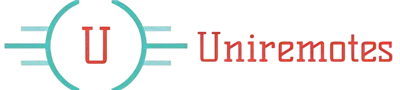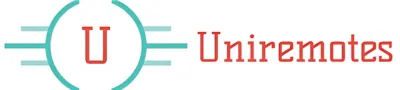A universal remote is a convenient solution for managing multiple electronic devices with a single controller. If you have a Hitachi TV and want to pair it with your universal remote, knowing the right programming codes is essential. These codes allow your remote to communicate with your TV, enabling you to control functions like power, volume, and channel changing.
While most universal remotes come with a user manual that includes a list of codes for various TV brands, it’s not uncommon to misplace or lose the manual. If you find yourself in this situation, don’t worry. We’ve compiled a comprehensive list of Universal Remote Codes for Hitachi TV, covering popular universal remote brands like Comcast, DirecTV, Dish, GE, One For All, RCA, and others. Whether you have a 3-digit, 4-digit, or 5-digit code, we’ve got you covered.
Programming your universal remote to work with your Hitachi TV is a simple process that can be done in a few easy steps. You can program your remote using manual code entry, or if you don’t want to enter codes manually, the automatic code search method is a quicker alternative. For those who don’t have the codes on hand, we also offer a way to pair your remote with the TV without needing specific codes.
In this guide, we’ll walk you through the different methods to set up your universal remote with your Hitachi TV, along with a detailed list of the most common codes. Whether you’re a seasoned tech user or a first-timer, these steps will ensure that you can get your remote working smoothly with your TV in no time.
How to Program Your Universal Remote to Hitachi TV
Sick of juggling a lot of remote controls? A universal remote can centralise your home entertainment experiences. Here are steps to program your universal remote to your Hitachi TV:
What You Will Need:
- Your universal remote control
- Your Hitachi TV
- The code list specific to your model of universal remote
Universal Remote Codes for Hitachi TV : A Comprehensive List
If you’re tired of fumbling with multiple remotes for your home entertainment setup, it’s time to make life easier with a universal remote. Streamline your entertainment setup and take control of all your devices with just one click.
Here’s a handy list of Universal Remote Codes for Hitachi TV to get you started.
Comcast Universal Remote Codes for Hitachi TV:
- 4-Digit Codes: 0145, 0016, 1756, 0056, 0151, 0038, 0165
- 5-Digit Codes: 12434, 10679, 10145, 12243, 10151, 12143, 10724, 10885, 12049, 11643, 11756, 11345, 10038, 10413, 10173, 10279, 10227, 10095, 10877, 11904, 10797, 10016, 10737, 10097, 10056, 10723, 10043, 10032, 10742, 10217, 10165, 10096, 10036, 10037, 11145, 10706, 11960, 10386, 11993, 10842, 10815, 11602, 10661, 10250, 13382, 10093, 10650, 11670, 12246, 12248, 12251, 12270, 11913, 13118, 11454, 12253, 12259, 10078, 11089, 12284, 13007, 12679, 10855
DirecTV Universal Remote Codes for Hitachi TV:
- 4-Digit Codes: 11643, 11756, 11345, 11576, 10885, 12049, 12434, 10679, 10145, 11904, 10797, 10056, 10279, 10032, 11459, 11445, 11145, 10706, 12207, 12433, 12756, 12431, 12215, 11960, 11045, 10409, 10039
Dish tv Universal Remote Codes for Hitachi TV
- 3-Digit Codes: 549, 788, 517, 786, 651, 709, 555, 547, 908, 756, 554, 085, 552, 535, 645, 523, 585, 526, 638, 597, 548, 626, 791, 792, 605, 953, 123, 212, 998, 551
- 4-Digit Codes: 1145, 1643, 4398, 0724, 0145, 0178, 1960, 1756, 2434, 0797, 0885, 2049, 0706, 1345, 3644
GE:
- 3-Digit Codes: 135, 140, 141, 143, 144, 145, 146, 148, 150, 179, 088, 059, 142, 081, 060, 072, 004, 009, 091, 001, 006, 012, 013, 061, 136, 137, 139, 138
- 4-Digit Codes: 0009, 1481, 0088, 0059, 0142, 0081, 0060, 0931, 1221, 1271, 1341, 1371, 4331, 1041, 3341, 2891, 1741, 0001, 0841, 0072, 0004, 4731, 6171, 0925, 6301, 1661, 1721, 1751, 1801, 1911, 1981, 2051, 3621, 4121, 5012, 5013, 5014, 5015, 5018, 5019, 5001, 5003, 5004, 5005, 5011, 5020, 5482, 5139
One For All Universal Remote Codes for Hitachi TV:
- 3-Digit Codes: 163, 165, 173, 182, 201, 227, 230, 042, 095, 097, 043, 109, 044, 151, 038, 039, 045, 047, 056, 105, 127, 032, 034, 054, 057, 185, 197, 268, 356, 407, 409, 441, 036, 035, 196, 283, 000, 017, 018, 145, 225, 190, 019
- 4-Digit Codes: 0109, 0356, 0548, 1645, 1137, 0105, 0361, 1659, 0039, 0056, 0047, 2981, 1500, 1149, 3175, 0499, 1904, 0508, 0480, 2132, 1481, 0556, 2279, 3983, 2433, 1854, 0443, 0473, 0343, 1163, 3373, 2215, 2756, 0583, 4557, 2007, 0877, 1445, 0577, 0036, 2127, 1345, 3644, 0217, 0037, 3183, 5201, 0706, 3512, 5102, 3697, 1687, 4455, 0032, 3382, 0563, 1960, 1756, 2434, 0797, 0885, 1484
Philips Universal Remote Codes for Hitachi TV:
- 3-Digit Codes: 059, 136, 063, 225, 172, 244, 190, 178, 071,
- 4-Digit Codes: 4331, 1041, 3341, 2891, 1741, 0001, 0841, 0931, 1341, 1221, 1271, 1371, 1481, 1661, 1721, 1751, 1801, 1981, 1911, 2051, 3621, 4121, 4731, 6171 0925 6301 0064 0252, 0661, 0136, 1064, 0244, 1164, 0190, 0135, 0376, 0383, 1603, 0063, 1172, 0815, 0607, 0808, 0002, 1718, 0410, 0507, 0709
- 5-Digit Codes: 10413, 18522, 14368, 19253, 19740, 11935, 14972, 15466, 13134, 13438, 17415, 14814, 13061, 12210, 18924, 13359, 13251, 10508, 16703, 17402, 17804, 12805, 12903, 14102, 15605, 16203, 16301, 16605
RCA Universal Remote Codes for Hitachi TV:
- 3-Digit Codes: 059, 060, 004, 009, 091, 006, 012, 013, 061, 135, 063, 047, 036, 011, 027, 037, 040, 005, 008, 077, 089
- 4-Digit Codes: 1145, 1643, 4398, 3639, 0145, 0679, 1960, 1756, 2434, 0797, 0885, 2049, 0706, 3697, 3382, 3183, 1013, 1004, 1006, 1012, 1032, 1059, 1060, 1061, 1063, 1135, 1204, 1009, 1010, 1089, 1105, 1053, 1057, 1173, 1204, 1009, 1010
- 5-Digit Codes: 12434, 10679, 10145, 10885, 12049, 13183, 11643, 11756, 11145, 14398, 13382, 10093, 10650
Spectrum Universal Remote Codes for Hitachi TV:
- 3-Digit Codes: 072, 004, 009, 012, 143, 039, 127, 095, 097, 268, 011, 387, 166, 031, 007, 068, 073, 096, 587, 158, 236, 238, 670, 614, 749, 174, 243, 613, 705, 010, 363, 023, 250, 075, 098
- 4-Digit Codes: 1643, 1576, 0145, 1756, 2434, 0797, 0885, 2049, 0706, 3382, 1345, 2215, 2433, 0361, 0081, 0661, 1051, 1098, 1004, 1011, 1006, 1012, 1589, 2360, 1670, 1457, 1480, 3007, 1211, 1228, 1111, 1287, 1311, 1320, 1351, 1365, 1374, 1050, 1052, 1109, 1110, 1112, 2511, 0781, 0021, 2211, 0051, 0071, 0971, 0201, 0761, 0231, 2651, 0211, 0321, 0281, 1611
- 5-Digit Codes: 11345, 11576, 10885, 12049, 11643, 11756, 12434, 10661, 14398, 13382, 11589, 12360, 11670, 11457, 11480
U-verse Universal Remote Codes for Hitachi TV:
- 4-Digit Codes: 0009, 0142, 0081, 0060, 0088, 0059, 0072, 0004, 1002, 0091, 0061, 1041, 1013, 1346, 1042, 1049, 1054, 1132, 1166, 1257, 1011, 1363, 1133, 1134, 1191, 1208, 1209, 1030, 1051, 1001, 1098, 1507, 1004, 1102
- 5-Digit Codes: 10885, 12049, 13183, 12434, 10679, 11643, 11756, 11345, 11576, 10706
Note:
- These codes are a starting point. You may need to try different codes to find the one that works best for your specific remote and TV model.
- Always consult your universal remote’s user manual for specific instructions on programming and code entry.
- If you’re still having trouble, consider using a learning remote, which can learn the codes directly from your Hitachi TV remote.
How to Program Universal Remote to Hitachi TV with Codes
- Turn on your Hitachi TV.
- Press and hold the Setup button on your universal remote. The LED light will blink and remain on.
- Enter the appropriate code from the list above using the remote’s number buttons.
- If the code is correct, the LED will blink twice.
- Press the Power button on your remote. If your TV turns off, programming is successful.
- If the TV doesn’t turn off, repeat the process using a different code.
Program Universal Remote to Hitachi TV with Auto Code Search Method

- Turn on your Hitachi TV.
- Press the TV button on your remote.
- Press and hold the Setup button until the LED flashes.
- Enter 9-9-1 using the number pad.
- Press and hold the Power button and simultaneously press the Channel Up button.
- When your TV turns off, release both buttons. If it doesn’t, repeat the steps.
How to Program Universal Remote to Hitachi TV Without Codes
If you’re unable to find the correct code, you can try this alternative method:
- Turn on your TV and press the TV button on the remote.
- Press and hold both the TV and OK/Select buttons at the same time.
- Press the Channel Up or Down button repeatedly until your TV turns off.
- Once it does, press the Power button to turn your TV back on.
FAQs
Why is my universal remote not pairing with my Hitachi TV?
Check for slight differences in programming steps. Refer to your remote’s user manual for the correct process.
Can I control my Hitachi TV without a universal remote?
Yes, you can use the Hitachi TV remote app on your phone to control the TV.
This guide should help you successfully program your universal remote with your Hitachi TV!
In summary, using a universal remote to control your Hitachi TV can simplify your setup by consolidating multiple remotes into one. By following this guide, you can program your universal remote using either the manual code entry or automatic code search method, even if you don’t have the original remote code list.
With the comprehensive list of codes provided for various brands like Comcast, DirecTV, Dish, GE, and more, you can quickly find the right code for your Hitachi TV model and get started.
This approach makes it easy to take control of essential functions—like power, volume, and channel selection—directly from your universal remote. Whether you’re an experienced user or new to universal remotes, these programming steps and code options offer a reliable way to streamline your home entertainment experience.
Now, enjoy the convenience of managing all your devices with a single click!