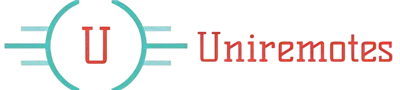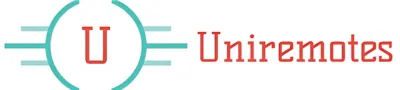GE universal remote highly rated for controlling multiple TVs and entertainment devices with a single remote. Unfortunately, most users are not aware of how to program the remote.
Herein, we will discuss a step-by-step method to program your GE Universal Remote to work with your TV, whether you have the necessary codes or not.
Also, I will provide some alternative solutions in case you encounter some problems with programming the remote.
Why Choose a GE Universal Remote?

It is just ideal for consolidating those remotes into one. Instead of having to deal with different remotes for your TV, your DVD player, Blu-ray player, or even streaming devices like Roku, this does everything in one convenient remote, allowing you to use the remote for all your devices. This universal remote works with many types of devices from a wide range of TV brands, including Samsung, LG, Vizio, and Sony, and can help you program them easily.
In the whole setup process, you pair the remote to various devices with either a 3- or 4-digit code. Actually, GE universal remote uses that code to bridge the gap between the remote and the TV or other devices so that they can actually “talk” to each other.
However, to many users, setting up Universal Remotes is tricky, especially when they need to program their devices and are not sure about the codes required. Not to worry! We will walk you through both the direct code-entry and auto code search methods, and we will share with you what to do if things don’t quite go right.
Step-by-Step Guide: How to Program a GE Universal Remote to TV with Codes

The easiest method to Ge remote programming is via the direct code entry method, which allows you to enter multiple codes if necessary. You will be required to manually type in the code that corresponds with your particular TV or device. Here is the Guide how do i program a GE remote.
What You’ll Be Needing:
- GE Universal Remote
- TV (or device) you wish to program
- GE Universal Remote Codes (found either in the user manual or on GE’s website)
Steps:
- Turn on your TV using the original remote. or device you want to program – the Blu-ray player, DVD player, or Vizio TV and remove any obstacles between the remote and the device.
- Press and hold the Setup button on your Universal Remote until the red indicator turns on; this means it has already entered the programming mode.
- Press the button that is associated with the type of device you are trying to program- TV, DVD, etc. The red light will blink then stay on, this means it is ready for input.
- Enter the 3 or 4-digit code for your TV. If you want to GE remote, for instance, you will enter that particular device code from the list of codes for that brand name.
- Point the remote at the device and start pressing the Power button. If it powers off, this confirms that the code is correct and your remote has programmed itself; otherwise, do another code from the list until you find the correct one.
- Test the remote to make sure it works. Go ahead and try standard functions such as raising and lowering the volume, turning the TV on and off.
Pro Tip: If you don’t know what version of the remote you have, such as a CL3, CL4, or CL5, just take a peek in the back of the remote in the battery component. Otherwise, refer to your GE specific code list for your remote model.
If that doesn’t work, then visit the GE website for a complete list of the codes to find the correct code to program your remote.
Programming a GE Universal Remote to control a TV Without Codes

If you don’t have the code for your device, then you can program GE universal remote without a code using the auto code search programming method. It enables the remote to run a scan of all possible different codes until such time that it finds the code that works for your device.
Steps:
- Turn on the device you want to program, like your TV or device for streaming.
- Press and hold the Setup button on the Remote until the red light remains on, indicating the remote is ready for programming.
- Press the TV button on the top of the remote; it would start to blink in red color and then become solid.
- Point your universal remote to a TV and press the Power button on your remote. It will automatically begin cycling through codes for different devices and send 10 codes to the device for it to try until the remote has found a compatible code.
- Once your TV turns off, this will confirm that the remote has finally obtained the right code. You can press the Enter or OK button to lock in the code.
- Test the remote to control your TV now by pressing several different buttons in order to see it’s working correctly.
Note: If while using automatic code search feature, the red light stops blinking or if the device does not turn off, continue pressing the Power button on the remote pointed at the device every 2 seconds to search for the code until such time that it finds the proper code. It will take a little time, but this is effective in programming your remote without having to actually input some codes.
Now you should know how to program your universal remote
What to Do If You Can’t Program Your GE Universal Remote

Sometimes, things just don’t go as planned, and the remote may not program like it should. Here’s what you can do if that happens:
1. Check the batteries
Weak or dead batteries are often the culprit behind an unresponsive remote. Make sure your remote has fresh batteries and that they are properly inserted. Replace the batteries if necessary, and try the programming steps again.
2. Reset a GE Universal Remote
If at any point programming does not work after repeated tries, you might want to just try resetting the remote to factory settings. This will erase all previous programming, allowing you to begin at a new start.
Here’s how you reset your GE Universal Remote:
- Press and hold the Setup button until the red indicator light is on.
- Press the Mute button, then let go.
- Press and then release the 0 button.
After resetting the remote, repeat all the steps to program the GE universal remote.
3. Consider a Universal Remote App
As a last resort, you might want to see if using a universal remote app on your smartphone will help. These applications can turn your phone into a remote for most smart devices. A popular option is the Universal TV Remote App, which works for many devices, such as those from Samsung, Vizio, and LG.
How to use a universal remote app:
- Download from the App Store or Google Play.
- First, ensure your phone and television are connected to the same Wi-Fi network.
- Follow the in-app instructions to connect it with your TV or other devices.
This is a great alternative solution when one is unable to set up your GE universal remote.
Comprehensive GE Universal Remote Codes List for Various TVs Model

This is the detailed List to find GE Universal Remote codes. You can determine your GE Universal Remote model by looking at the label underneath the battery compartment; it usually will say something like CL3, CL4, CL5, or CL6. Once you’ve determined this, use this list to cut to the chase and find the proper code for your particular TV brand.
| TV Brand | Codes |
| ABEX | 0401 |
| ADA | 0461 |
| ADC | 1431, 1661 |
| Admiral | 0371, 0681, 1441, 1661, 4991 |
| Advent | 3261, 0631, 0871, 2891, 4931, 0581 |
| Adventura | 0151 |
| Affinity | 2361, 2381 |
| Aiko | 1011, 4321 |
| Aiwa | 0411, 0931, 4731, 4801 |
| Akai | 0191, 5891, 5901, 5911, 5921, 6041, 3215, 0331, 4151, 4461, 5141, 5171 |
| Alleron | 1711 |
| Amark | 1441 |
| Ames | 1275 |
| Amtron | 2191 |
| AMW | 0645, 0825 |
| Anaba | 1375 |
| Anam National | 0271, 1941, 2151, 3451, 2191, 2331, 3431 |
| Aoc | 4261, 1961 |
| Apex | 6081, 6101, 0045, 4841, 2521, 0191, 1891, 0425, 0431, 0671, 1025, 1105, 5111, 0245 |
| Archer | 1441 |
| Aria | 4101 |
| Ario | 1891 |
| Aspect | 1271 |
| Atvio | 2371 |
| Audiovox | 2191, 2451, 4031, 4051, 4521 |
| Auria | 1221, 1171, 1411 |
| Aurora | 3061 |
| Aventura | 0141 |
| Axion | 0881 |
| Bang & Olufsen | 1591 |
| Belcor | 0001 |
| Bell & Howell | 1261, 1661, 1691, 3421 |
| BENQ | 1741, 1761, 2221, 3871 |
| Bluesky | 3511, 3921 |
| Bradford | 2191 |
| Broksonic | 0371, 0211, 0851, 1631, 4951 |
| Brokwood | 0001 |
| Candle | 0001, 0151, 0961, 1221 |
| Capehart | 0391, 4221 |
| CCE | 3721 |
| Celebrity | 1901 |
| Celera | 0191 |
| Centrios | 1361 |
| Centurion | 1221 |
| Cetomer | 0001, 1631, 2901, 2961 |
| Cetronic | 1941 |
| Changhong | 4841 |
| Chimei | 3071 |
| Cineral | 3511, 4321 |
| Citizen | 0001, 0961, 1221, 1661, 1941, 2191, 4321 |
| Clairtone | 0011 |
| Classic | 1941, 4841 |
| CLP | 0061 |
| CLP Classic | 0001, 0041, 0161 |
| Coby | 2521, 3351, 2511, 2531, 5091, 5191, 2541, 2551 |
| Color Voice | 1431 |
| Colortyme | 0001, 1221, 1431 |
| Concerto | 0001, 1221 |
| Concierge | 1771, 1781 |
| Contec | 0011, 1911, 1941, 2191 |
| Contex | 5411 |
| Cornea | 1471 |
| Craig | 1941, 2191 |
| Crown | 1941, 2191 |
| CTX | 1441 |
| Curtis | 2121, 2141, 2361, 2371, 5411, 1881, 1891 |
| Curtis Mathes | 0351, 1551, 5351, 5371, 0001, 0261, 1221, 1661, 4011, 4941 |
| CXC | 1941, 2191 |
| Cybervision | 3511 |
| Daewoo | 1561, 0001, 0591, 0721, 0831, 0971, 1221, 1231, 1251, 1431, 1501, 1521, 1551, 1941, 2181, 4321, 4681 |
| Daytron | 0001, 1221 |
| DELL | 0981, 1401, 3441, 2041, 3601, 3811 |
| Devant | 6211 |
| Digimate | 4301 |
| Digistar | 0381, 0581, 0871, 1061, 2451, 2471, 3901 |
| Dimensia | 1691, 3421 |
| Dish Network | 5491 |
| Disney | 0371, 1101 |
| Distar | 3231 |
| Dukane | 1271, 1981 |
| Dumont | 0001, 1771, 1781 |
| Durabrand | 0371, 0141, 0861, 0921, 1381, 2271, 2291, 5121 |
| Dynasty | 1941 |
| Dynex | 3141, 5311, 3161, 0371, 2891 |
| Electroband | 0011, 1901 |
| Electrohome | 0001, 1221, 1921, 2151, 3431 |
| Electron | 2121 |
| Elektra | 1661 |
| Element | 5421, 2401, 5471, 1091, 1651, 5831, 5841, 5341, 6021, 5361 |
| Elite Video | 0901 |
| Emerson | 2761, 5761, 5221, 5231, 5561, 5831, 4731, 5421, 5741, 0001, 0141, 1651, 0201, 0231, 0951, 1551, 5551 |
| Envision | 1411, 5401, 0001, 0071, 1221, 3751, 4261 |
| EQD | 1171, 1411 |
| ESA | 0141, 1381 |
| FAVI | 2141 |
| Fisher | 5001, 1261, 1531, 1581, 1911, 3481 |
| Fluid | 2401, 2421, 2431 |
| Fujitsu | 0901, 1711, 4241, 4341 |
| Funai | 0445, 0141, 0931, 1711, 1941, 2191, 4731, 4761 |
| Futuretec | 1941, 2191 |
| Gateway | 0501 |
| General Electric (GE) | 4921, 0141, 0191, 1001, 0001, 0041, 0051, 0261, 3451, 0361, 0791, 1221, 1921, 1951, 2151, 3431, 4011 |
| GFM | 0141, 5831 |
| Gibralter | 0001, 1771, 1781 |
| Goldstar | 0001, 0611, 0761, 0931, 1181, 1221, 1501, 1911, 4731 |
| GPX | 4701 |
| Gradiente | 0001, 2291, 3661, 3951, 3961 |
| Grundy | 1711, 2191 |
| Guestvision | 1861 |
| Gvision | 4871 |
| Haier | 6141, 0921, 2141, 6151, 0671, 0861, 3831, 4851 |
| Hallmark | 0001, 1221 |
| Hannspree | 5451, 5461, 5291 |
| Harvard | 2191 |
| Hauppauge | 3791 |
| Hello Kitty | 5391 |
| HewlettPackard | 3491, 4881 |
| Hisense | 6161, 1651, 2081, 5331, 2211, 2141, 6171, 5341, 0001, 0671, 4391 |
| Hisense Roku TV | 6251, 6171 |
| Hitachi | 4331, 0925 |
| HKC | 5721 |
| HP | 3491 |
| Hyundai | 4651 |
| ILO | 5171, 1381, 3215, 1141, 2391, 3691, 4231, 5031, 5141 |
| IMA | 2191 |
| Infinity | 4791 |
| Infocus | 3421 |
| Initial | 4231, 4821, 5031, 5041 |
| Insignia | 2891, 0371, 2271, 0141, 0581, 0871, 0921, 2241, 6181, 2921, 3761, 4371, 4721, 4761, 5051, 5061, 5181 |
| Insignia Fire TV | 6091 |
| Insignia Roku TV | 6171, 6381 |
| Integra | 1841 |
| Inteq | 1771, 1781 |
| ISymphony | 2141, 3041 |
| Janeil | 0151 |
| JC Penney | 0001, 0051, 0261, 0791, 0961, 1221, 1451, 1911, 1921, 1951, 4011 |
| JCB | 1901 |
| Jensen | 2271, 0001, 1221 |
| JVC | 5071, 1481, 0311, 0481, 0771, 0901, 1281, 1801, 1911, 5281 |
| JVC Roku TV | 6171 |
| Kawasaki | 4741 |
| Kawasho | 0001, 1221, 1901 |
| Kaypani | 0391, 4221 |
| KDS | 5541 |
| KEC | 2191, 1941 |
| Kenwood | 0001, 1221 |
| KLH | 0191 |
| Kloss Novabeam | 0151, 1021 |
| Kogi | 4871 |
| Konka | 6181, 4971, 0471, 0521, 5891, 1671, 2191, 2241, 4621 |
| KTV | 0011, 1491, 1681, 1941, 2191 |
| Kurazai | 1661 |
| Kworld | 2931 |
| Lasonic | 1211, 1611, 4811 |
| Legend | 1891, 0581 |
| LG | 6021, 0001, 5511, 3001, 1911, 1181, 1221 |
| Liquidvideo | 0881, 1111 |
| Lodgenet | 1661, 1691, 2091, 3421, 4091 |
| Loewe | 1871 |
| Logik | 1661, 1691, 3421 |
| Luce | 0301 |
| Luxman | 0001, 1221 |
| LXI | 0001, 0261, 0931, 1221, 1691, 4011, 4731 |
| MAG | 5541 |
| Magnasonic | 1711 |
| Magnavox | 5741, 0975, 4191, 4641, 4761, 4261, 0141 |
| Majestic | 1661, 1691, 3421 |
| Manhattan | 5381 |
| Marantz | 0001, 1221, 1841 |
| Maxent | 0501, 3361 |
| Medion | 1101, 1141, 2351 |
| Megatron | 0001, 1221, 1271 |
| MEI | 0011 |
| Memorex | 1711, 0001, 0211, 1221, 1631, 1661, 2401, 4251, 5001 |
| MGA | 0001, 1221, 1581, 1711, 1801, 1911, 1921 |
| Midland | 0051, 0261, 0811, 1691, 1781, 4011 |
| Mintek | 4231 |
| Minutz | 1951 |
| Misakai | 1381 |
| Mitsubishi | 3271, 1811, 0251, 0001, 1221, 1581, 1711, 1801, 1921, 2701 |
| Monivision | 0491 |
| Montgomery Ward | 1661, 1691, 3421 |
| Moteva | 1261, 3661 |
| Motorola | 1441, 2151, 3431 |
| MTC | 0001, 0011, 0251, 0351, 1221, 1311 |
| Multitech | 2191 |
| Multivision | 0081 |
| Myron & Davis | 2101 |
| NAD | 0001, 0401, 1221, 1311, 4021 |
| Naxa | 1421, 2141 |
| NEC | 0001, 0341, 1221, 1431, 3451, 1801, 1841, 2151, 3431, 4401 |
| Net TV | 0121, 0501 |
| Nexus Electronics | 1651, 6021 |
| Nexxtech | 0871, 1201 |
| Nikei | 1941 |
| Nikko | 0001, 1011, 1221, 4321 |
| Niko | 3581 |
| Norcent | 0511, 0671, 2181 |
| NTC | 1011, 4321 |
| Olevia | 3081, 2771, 2791, 5151, 5161 |
| Oncommand | 1861, 3991 |
| Onking | 1941 |
| Onkyo | 3101 |
| ONN | 5961, 6431, 6171, 6551 |
| ONN Roku TV | 6171 |
| Onwa | 1941, 2191 |
| Optimus | 0401, 1571, 3551, 4021, 5201 |
| Optoma | 3121, 2441 |
| Optonica | 0341, 1441 |
| Orion | 0371, 0281, 1771, 1781 |
| Panasonic | 6231, 5821, 5201, 5531, 1571, 5561, 5201 |
| Philco | 2321, 0141, 0001, 0321, 0961, 1021, 3451, 1221, 1671, 1801, 2151, 2941, 3431, 3931 |
| Philips | 0181, 6221, 5741, 6051, 0201, 0911, 3981, 4261 |
| Philips Roku TV | 6171 |
| Philips-Magnavox | 0681, 0911, 2321, 4791, 4991 |
| Pilot | 0001 |
| Pioneer | 0401, 1221, 1981, 0001, 1371, 1511, 1841, 4021, 4661 |
| Piva | 2411, 5021 |
| Planar | 4251 |
| Polaroid | 5541, 2401, 4631, 0191, 5411, 1961, 0581, 6101, 2271, 2311, 2451, 5131 |
| Portland | 0001, 0251, 1011, 1081, 1221, 1551 |
| Precision | 0621 |
| Price Club | 0351 |
| Prima | 0381, 0581, 0631, 0871, 2451 |
| Princeton Graphics | 1301, 1441 |
| Prism | 0051 |
| Proscan | 5781, 5421, 4191, 0221, 1651, 1731, 2131, 2141, 2361, 2371, 2381, 0261, 2061, 2301, 4011 |
| Proton | 0001, 0391, 0641, 1221, 1911, 2231, 4211, 4221, 4271 |
| Protron | 3731, 4301 |
| Proview | 2401, 2421, 2431 |
| Pulsar | 0001, 1771, 1781 |
| Quasar | 3551, 1091, 0051, 1491, 1571, 3451, 2151, 3431, 5201 |
| Radio Shack | 0001, 0341, 0931, 1001, 1221, 1571, 1701, 1911, 1941, 2191, 4731, 4921 |
| RCA | 1001, 2481, 1731, 4921, 0001, 3431, 2121, 2371, 2131, 2381, 2361, 2141, 1521, 3571, 2011 |
| RCA Roku TV | 6171 |
| Realistic | 0001, 0341, 0931, 1001, 1221, 1571, 1701, 1911, 1941, 2191, 4731 |
| Rhapsody | 0011 |
| Roku TV | 5931, 6001, 6171 |
| Runco | 1771, 1781, 1841 |
| Sampo | 0001, 0121, 0391, 0501, 1221, 1911, 4221 |
| Samsung | 5791, 5801, 3301 |
| Samsux | 1221 |
| Samtron | 0351 |
| Sansui | 5411, 0211, 1381, 2891, 5241, 5851, 5861, 5871, 6051, 6061, 6071, 1631, 5551 |
| Santeca | 0171 |
| Sanyo | 1161, 5261, 2891, 5251 |
| Sceptre | 4071, 3521, 1071, 5321, 4101 |
| Scotch | 3215, 0001, 0021, 0281, 1221, 1711, 141, 2191, 5141 |
| Seiki | 1263, 5751, 6091 |
| Sharp tv reset code | 5341, 6001, 6011, 3191, 5941, 6171, 0001 |
| Sharp Roku TV | 6171, 6251, 6001 |
| Sharp Trinitron | 4105 |
| Signature | 1661, 1691, 2171, 3421 |
| Silo Digital | 5881 |
| Skyworth | 0701, 0691, 6191 |
| Sonic | 0011 |
| Sony | 1071, 5811, 5321, 4981, 1901, 2741 |
| Soundesign | 0001, 0961, 1221, 1711, 1941, 2191 |
| Sova | 3631, 4431 |
| Soyo | 4611, 5101 |
| Spectra | 1611 |
| Spectravision | 2341 |
| Squareview | 0142, 1381 |
| Startlite | 2191 |
| SunbriteTV | 3081, 3521 |
| Superscan | 4761, 1291, 2021 |
| Supersonic | 1421, 0241, 4701 |
| Supreme | 1901 |
| SV2000 | 4761 |
| SVA | 0671, 2101 |
| Sylvania | 1381, 2761, 0371, 4761, 3701, 0141, 0201, 0231, 0941, 0951, 0001, 0321, 0931, 0961, 1021, 1221, 1801, 1821, 4731 |
| Symphonic | 1381, 4761, 0141, 0021, 0931, 2191, 4731 |
| Syntax | 2431, 5151, 5161 |
| Tatung | 1141, 1741, 2151, 3431 |
| TCL | 5961, 6031, 5771, 6171, 6201 |
| TCL Roku TV | 6171 |
| Technics | 0051 |
| Techwood | 0001, 0051, 1221 |
| Teknika | 0001, 0151, 0961, 1221, 1571, 1661, 1711, 1911, 1941, 2191 |
| Toshiba | 1311, 5531, 1121, 2691, 0211, 0341, 0821, 1571, 1801, 1841, 1911, 4891, 4941, 5081 |
| Toshiba Fire TV | 6091 |
| Trutech | 0141, 2461, 3821, 4551 |
| TVA | 6291 |
| TVS | 5241 |
| Universal | 0791, 1951 |
| Upstar | 1651 |
| Venturer | 3781 |
| Victor | 1481, 4121 |
| Videocon | 4061 |
| Vidtech | 0001, 0251, 1221 |
| Viewsonic | 3751, 1171, 1411, 5301, 0501, 1981, 3801, 4281 |
| Viore | 5431, 1421, 1881, 2141, 2831, 2841, 3681 |
| Vizo | 5631, 5611, 5561, 6471, 6511, 6121, 6131, 6111, 5651, 5621, 5711 |
| Vizio | 5631, 5561, 6121, 6131, 5611, 6111, 5651, 5621, 5711 |
| Wards | 0001, 0021, 0321, 0341, 0791, 0961, 1021, 1221, 1321, 1661, 1711, 1951 |
| Westinghouse | 5781, 5971, 5981, 3241, 1891, 2141, 0111, 2281 |
| White-Westinghouse | 5241, 0601, 0931, 1501, 1521, 1551, 4731 |
| Yamaha | 0001, 0251, 1221, 1571, 3551 |
| Zenith | 6021, 5281, 1181, 0001, 1781, 0061, 0931, 1031, 1221, 1251, 1631, 1661, 2171, 2291, 3501, 4321, 4731, 4751, 4791, 4941, 5211 |
GE Universal Remote Codes for Popular TV Brands
This section provides GE universal remote codes for some of the most popular TV brands, such as Hisense, Insignia, LG, Roku, Samsung, Sony, TCL, and Vizio. Use the remote model (CL3, CL4, CL5, CL6) and corresponding codes to set up your remote.
| TV Brand | Remote Model | Codes |
| Hisense TV | CL3 | 2081, 5331, 2211, 4671, 0671, 3671, 4381, 4391 |
| CL4 | 6161, 1651, 6171, 2081, 5331, 2211, 2141, 5341, 0001, 0671, 4391 | |
| CL5/CL6 | 6161, 1651, 6251, 6171, 2081, 5331, 2211, 2141, 5341, 0001, 0671, 4391 | |
| Hisense Roku TV | CL5 | 6251 |
| CL6 | 6171, 6251 | |
| Insignia TV | CL3 | 2891, 0371, 2271, 0581, 0701, 0871, 0921, 1241, 1381, 2241, 2921, 3761, 3841, 4371, 4721, 4761, 5051, 5061, 5181 |
| CL4 | 0921, 2891, 6171, 0371, 2271, 0141, 0581, 0871, 2241, 6181, 2921, 3761, 4371, 4721, 4761, 5051, 5061, 5181 | |
| CL5/CL6 | 2891, 0371, 6381, 6171, 2271, 0141, 6481, 0581, 0871, 0921, 2241, 6181, 2921, 3761, 4371, 4721, 4761, 5051, 5061, 5181 | |
| Insignia Roku TV | CL5 | 6171, 6381 |
| CL6 | 6381, 6171 | |
| Insignia Fire TV | 6091 | |
| LG TV | CL3 | 0001, 5511, 3001, 5501, 3021, 3091, 3221, 3281, 3311, 5271, 0131, 0251, 0611, 0761, 0931, 1181, 1221, 1471, 1501, 1911, 3811, 4731 |
| CL4/CL5 | 6021, 0001, 5511, 3001, 1911, 1181, 1221 | |
| CL6 | 6021, 5511, 0001, 3001, 1911, 1181, 1221 | |
| Roku TV | CL4/CL5 | 6171, 6001 |
| CL6 | 6171, 6251, 6001, 6381 | |
| Samsung TV | CL3 | 3301, 5471, 5521, 2741, 2961, 3321, 0001, 0101, 0251, 0261, 0331, 0351, 0531, 0571, 0711, 0781, 1191, 1221, 1311, 1501, 1911, 2071, 2141, 2721, 3471, 3561, 4011, 4941, 4961 |
| CL4/CL5/CL6 | 5791, 5801, 3301 | |
| Sony TV | CL3 | 5321, 4981, 1071, 1641, 1731, 1901, 2161, 2741, 3531, 3891, 4101 |
| CL4/CL5/CL6 | 1071, 5811, 5321, 4981, 1901, 2741 | |
| TCL TV | CL3 | 2851, 0091, 1421, 1691, 1851, 2011, 2061, 2111, 2301, 3421, 3431, 3571, 4921 |
| CL4/CL5 | 6171, 5961, 6031, 5771, 6201 | |
| CL6 | 6171, 5961, 6031, 6651, 6201, 5771 | |
| TCL Roku TV | 6171 | |
| Vizio TV | CL3 | 5631, 5561, 5611, 1471, 1741, 2021, 2901, 3651, 3741, 3851, 4081, 5571, 5581, 5591, 5601, 5621, 5641, 5651, 5661, 5671, 5681, 5691, 5701, 5711 |
| CL4 | 5611, 5631, 5561, 6121, 6131, 6111, 5651, 5621, 5711 | |
| CL6 | 5631, 5611, 5561, 6471, 6511, 6121, 6131, 6111, 5651, 5621, 5711 |
Universal 4 Digit Ge Remote Control Codes for Roku TV
- 4395, 4355, 0903, 7317, 2014
Universal 4 Digit Ge Remote Control Codes for Vizio TV
- 0062,0008,0024, 0001,0095,0009,0031,0051,0004,0024, 0075, 0087, 0000
Dynex Tv Codes for Ge Remote Control
| Digits | Code |
|---|---|
| 5-Digit Codes | 10623, 11780, 11963, 11463, 10171, 11785, 10463, 10180, 10463, 10463, 13811, 10178, 11963, 13700, 11314, 10096, 11931, 10096, 10154, 19617, 11810, 10236, 12184, 10005, 13153, 10171, 11963, 17627, 10154 |
| 4-Digit Codes | 5421, 0783, 0115, 1463, 5311, 0463, 0135, 0115, 1171, 2891, 0371, 0490, 1040, 1250, 1718, 0464, 3161, 1171, 3141, 2184, 1944, 1181, 5311, 2049, 1463 |
| 3-Digit Codes | 333, 701, 632, 200, 585, 666, 220, 583, 706, 221, 720, 503, 698, 632, 800, 587, 603, 256, 001, 538, 724, 834, 908, 726, 834, 533, 115, 220, 650, 333, 844 |
Closing Thoughts
Programming a GE Universal Remote might just be a little tricky, but once the ways are understood, then it’s very easy. The following guide should help you learn the easy ways to operate your TV, DVD, Blu-ray, and other streaming devices using either the manual code entry method or the auto-code search method to easily program your remote.
If you are to face any problem, just check the batteries; then, if that doesn’t help, just reset the remote and try using the remote once again. Meanwhile, an app for a universal remote may become of great help in case one is having some problem with the effective working of the remote to enter the codes.
With that, now take control and make your entertainment system simpler with your properly programmed GE Universal Remote, managing all your devices from a single, handy remote-no more scrambling in between couch cushions for multiple remotes.
You May Also Like:-
- Unlock Your Colorways Universal Remote: Complete Codes and Setup Guide.
- How to Reset a Philips TV Without a Remote: The Complete Guide.
- Universal Remote Codes for TCL TV: Easy Setup Guide and Instructions.
- Seiki TV Code for Universal Remote and Programming Guide.
- How to Program Universal Remote for Haier TV.
- Mitsubishi Universal Remote Codes & Program Guide
- RCA Universal Remote Codes List and Program Guide
- How to Program a One For All Universal Remote for All TV Brands
- Step-by-Step Guide: How to Program Universal Remote for Haier TV
- Seiki TV Code for Universal Remote and Programming Guide
- How to Program Element TV Remote [With Codes or Without Codes]
- How To Program Brightstar Remote Codes [BR100B]
- How to Reset Your Westinghouse TV: Factory Reset With & Without Remote
- Universal Remote Codes for Westinghouse TV: Complete Programming Guide
- Universal Remote Codes for Insignia TV and Programming Guide
- How to Program Universal Remote to Sharp TV with Universal Remote Control Codes
- How to Program a Universal Remote to an Orion TV: Codes and Setup Guide
- How to Program a Blackweb Universal Remote Without Code: A Step-by-Step Guide
- Universal Remote Codes for TCL TV: Easy Setup Guide and Instructions
- Sansui TV Remote Codes: Step-by-Step Programming for Any Universal Remote
Frequently Asked Questions
Q. Is it possible to operate more than one device using a GE Universal Remote control?
Yes, the GE Universal Remote can be programmed to operate many devices: TVs with DVD and Blu-ray, and even some set-top boxes and streaming devices, such as Roku.
Q. What if the remote still doesn’t work after entering a code?
Try using a code from your list of codes that is different or if you can’t locate the code try the auto code search function to see if this brings up the correct code.
Q. Do I have to program a code in my GE Universal Remote?
Not necessarily, if you don’t have the code, use the auto-code search method without manually entering codes to find it automatically.
Q. Can my GE Universal Remote be reset if it isn’t working right?
Yes, you can reset it by holding down the Setup button and following it up with the Mute and 0 Zero buttons to restart the programming process.